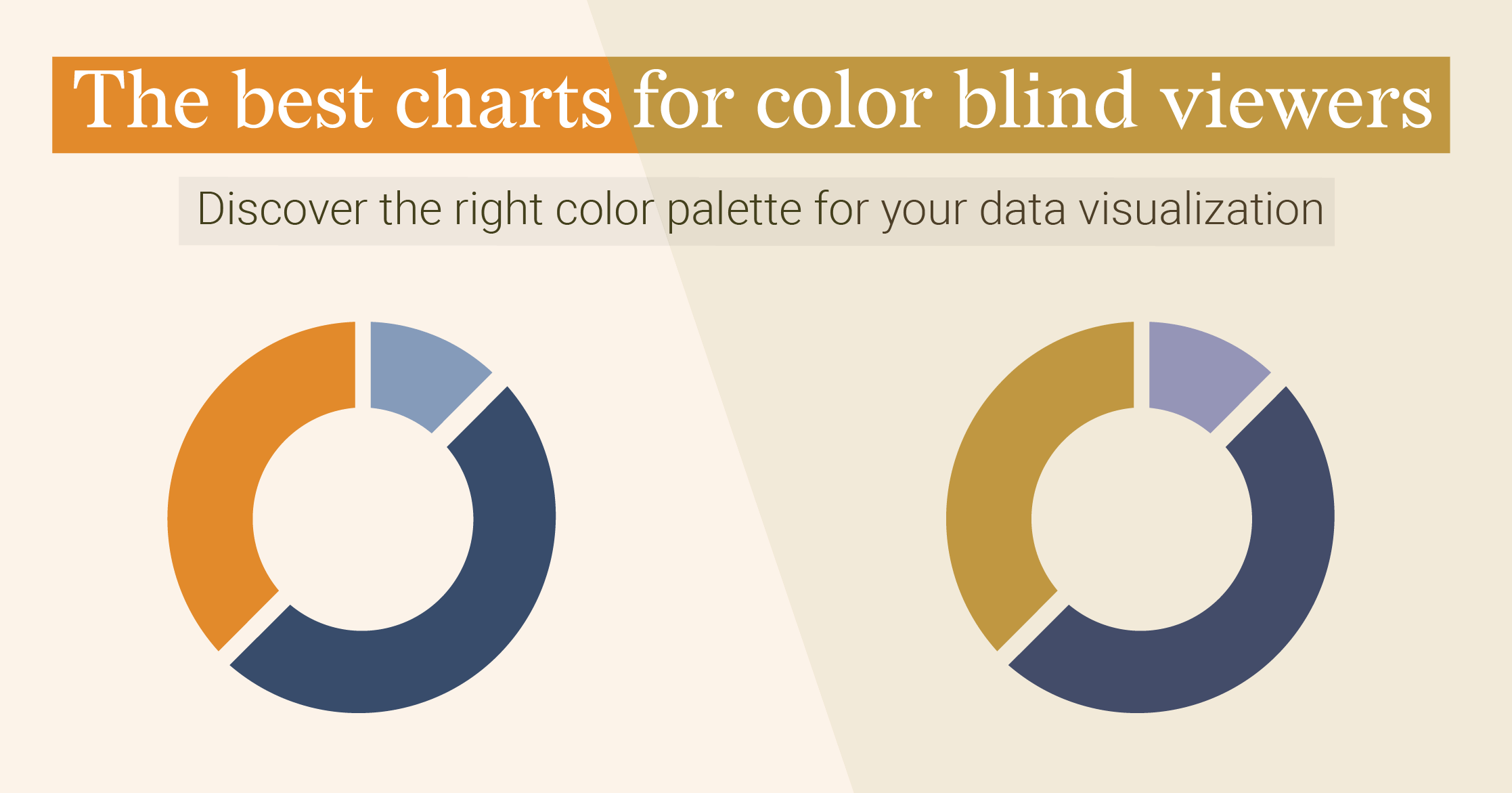A Guide To Data Visualization Color Palettes

Did you know that your data visualization color palettes play a more crucial role than just creating appealing aesthetics? Carefully selecting the colors you use is a powerful part of conveying information effectively and engaging your audience emotionally.
Why does it carry such great importance?
The benefits of effective color choices range from enhancing comprehension to supporting accessibility. It also helps to establish hierarchy, provide emphasis, and create visual appeal.
Colors play a pivotal role in shaping how we perceive and understand the information conveyed in your data visualization approach.
Join us as we learn more about the importance of color palettes in data visualization. We’ll also look at how to use color palettes in the Datylon chart maker.
Understanding Data Visualization Color Palettes
According to MIT neuroscientists, pre-attentive processing (PaP) takes approximately 13 milliseconds. This process refers to how our eyes interpret images, colors, patterns, and shapes as information.
What does this mean for the role of color in data visualization?
By carefully selecting a color palette, we embrace the power of PaP, making data easier to understand and find. Poorly chosen combinations obscure the information that your audience needs to understand. Ultimately, this renders your data visualization efforts less effective.
When selecting a data visualization palette, it’s vital to consider how the colors affect your audience. This is referred to as color psychology—how various colors impact emotions and behavior. If the data is presented with the purpose of assisting with decision-making, this is a crucial aspect to consider.
Polular Data Visualization Color Palettes
To effectively convey the information, it’s essential to have a clear understanding of how to use color in data visualization. In doing so, you must know the different color palette types and the significance of each one.
Let’s look at the most common color scheme types that you’ll find in the Datylon chart maker.

Sequential Palettes
This palette is designed with discrete steps or a continuous gradient. This progression of hues is typically used in numerical representations like heat maps, pie charts, and other scales.
In a sequential color palette, you’ll align the colors to the data series they represent. It creates a visual contrast and makes interpreting information easier.
Using the sequential palette is useful when illustrating data with a clear hierarchy or progression. These graphs depict data like population density, temperature variations, and other kinds of sequential data. The palette helps to convey trends and patterns more effectively.
A step sequential palette, which has each color representing a distinct category or value, is ideal for discrete datasets. On the other hand, a continuous gradient, which transitions seamlessly, is best suited when illustrating continuous variables that have subtle variations.
Deciding between the two comes down to the nature of the data and the desired visual impact. The step palette highlights individual categories, while continuous gradients offer a smooth visual flow, enhancing the perception of gradual changes.
Qualitative Palettes
Also known as categorical palettes, qualitative palettes are used when dealing with categorical variables. It represents data without an inherent order, like country or gender. Each category is assigned a distinct color to aid in visualization.
When using this palette, you must limit the palette to ten or fewer colors to prevent confusion between groups. If there are more categories, consider grouping similar ones or using an "other" category.
The main differentiator between colors in these palettes is their hues. The color difference should be kept subtle, focusing on shade, or even saturation. While avoiding identical hues for different categories, deliberate variation can imply importance.
The qualitative palette enhances visual distinction without implying quantitative significance. This makes it accessible to diverse audiences, including those with visual impairments.
It’s crucial to carefully select a harmonious, yet distinct, palette to ensure clarity and aesthetic appeal. Ultimately, this contributes to effective data visualization.
Qualitative palettes excel in depicting categorical variables. They offer clarity and accessibility, especially when used within the recommended color limit and considering audience diversity.
Diverging Palettes
These palettes are valuable tools in visualizations like diverging bars and stacked area charts, where a clear midpoint in the data holds significance. The diverging palettes are designed to emphasize the contrast between two diverging segments of the data.
Discrete steps or a continuous gradient can be used in the color scheme. This choice comes down to the specific visualization requirements. Assign a distinct color to each series within the data to establish a contrast within the chart.
Diverging color palettes are especially effective when highlighting deviations from a central value or trend. By utilizing colors that diverge from a midpoint, they help draw attention to both positive and negative variations from the norm.
For example, a diverging palette used in a stacked area chart illustrates the distribution of data points above and below a reference point. Similarly, in diverging bar charts, they can accentuate the differences between positive and negative values.
Consider the color selection carefully to ensure clarity and effectiveness in conveying the intended message. When applied thoughtfully, diverging color palettes enhance the visual impact of charts and facilitate a deeper understanding of the underlying data trends.
Rules of Effective Data Visualization Color Palettes
While data visualization color palettes are a fantastic tool to reflect your brand, they must also be used correctly to be effective. How do you ensure that they’re used correctly? Here are a few fundamental rules to apply when designing your data visualization chart.
Use Color Strategically, Not Excessively
Color is not just for aesthetics, but also a functional tool in effectively communicating the data shown. Avoid excessive use by keeping the limit at no more than 10 (ten) colors. A smaller selection, instead, improves readability and helps the reader’s brain to process the data presented. Ultimately, this means that your audience is more likely to remember the information presented in your data visualization.
Use neutral colors for most of the data. Opt to use brighter, contrasting colors to depict specific data points that you’d like to draw attention to. This is a good rule of thumb when considering palettes to color your chart series or data marks, especially for visually impaired audiences.
Be Consistent in Color Usage
Maintaining consistency across data visualization uses, helps your audience associate the data to your brand quicker. Be mindful of sticking to your brand colors too closely, though. There should be some relevance in your choices as well as a brand connection.
Ultimately, this recognition helps your audience to associate the charts with your company. Be mindful that your data visualization color palette doesn’t clash with your brand or accidentally promote your competitors.
For consistency and familiarity, it’s also important to use the same relationship between color and category in each chart. By following this approach, readers can “learn” which category each color represents, making the data easier to understand.
Considerations for Accessibility in Color Palettes
When considering color palettes, it’s crucial to account for your visually impaired audience. What has become a crucial part of data visualization, is ineffective for those with color blindness. As a result, these audiences are unable to process the data presented.
You should also look at how the colors interact with each other. When you look at the best charts for color-blind readers, distinguishable colors improve accessibility. If the data color blends with the background, for example, your audience will have trouble processing the information.
To get a glimpse of how color-blind readers would perceive the data, you can preview it in Adobe Illustrator. To access this view, simply click on “view”, then “proof setup”, and select one of the color blindness modes.
This preview will help you to determine if the data is easily distinguishable for all audiences.
Best Practices for Using Data Visualization Color Palettes
For optimal results from data visualization color palettes, it’s essential to adhere to the following best practices:
- Be intentional about color selection. The palette used should convey crucial information as well as create aesthetic appeal. While neutral shades are appropriate for most data visualizations, vibrant colors should be used sparingly to emphasize significant points.
- Embrace color psychology. Explore the emotional and perceptual impact that colors have on your audience. Select the hues that help in conveying the intended message and promote data interpretation.
- Maintain consistency with your brand identity. While this isn’t a hard-set rule, maintaining consistency fosters audience familiarity. It’s advised to either harmonize the color choices or stick to the brand palette across data visualizations.
- Put a limit to palette complexity. Keep the palette size limited to no more than 10 colors. This smaller palette maintains clarity as larger selections can make the data harder to distinguish.
- Pack a punch by practicing restraint. By using fewer vivid colors, you’ll make a greater impact on specific data points. A larger selection of vivid colors, on the other hand, is more likely to cause distraction from the specific data.
- Understand the data types used. Each color palette is more effective in specific data types. For example:
- Qualitative palettes are best for categorical data
- Diverging palettes make it easier to distinguish between contrasting data
- Sequential palettes are best to illustrate quantitative progressions
- Prioritize accessibility for all audiences. It’s vital to remember that not all viewers perceive your data visualization efforts in the same way. Factors like color blindness and other visual impairments impact more than 4% of the public. Consider high-contrast combinations and readability-enhancing palettes that promote inclusivity.
- Leverage visual encoding in diverse data types. Use visual attributes like shape and color to facilitate rapid information absorption and comprehension among audiences.
These best practices empower the effective use of data visualization color palettes and ensure clarity when conveying data narratives. Ultimately, it enables enhanced communication and highlights key insights.
Allow Your Color Palette to Speak Volumes
The importance of data visualization color palettes is often overlooked. It goes beyond aesthetics. Instead, with careful consideration, your color choices help convey vital data and develop a connection with your audience. The benefits are extensive, from enhancing comprehension to supporting accessibility and establishing hierarchy.
Datylon offers a comprehensive solution for creating data visualizations with impactful color palettes. By using the Datylon chart maker, you can harness the power of PaP for more accessible data that’s easier to understand. Whether you're interested in using sequential, qualitative, or diverging palettes, we provide the tools you need to create visually appealing and informative charts.
Moreover, the color palettes you define can even be used in automated charts and reports. Datylon Report Server allows you to streamline the workflow by automating the process for recurring use of charts and reports. This guarantees that your charts and reports adhere to your established color palette, overall quality standards, and styling, but saves you time and manual effort.
To further explore the significance of color palettes in data visualization and learn more about Datylon Report Server, book a live demo with our team. By combining best practices and our innovative platform, you'll elevate your data visualization efforts, unlocking new insights.
Additional Resources
What is automated data reporting? A complete guide
The best charts for color blind viewers
A guide to effective data visualization
Julia Vorontsova - Chief Marketing Officer
Julia Vorontsova, a seasoned marketer and the CMO of the company, finds joy in guiding businesses through growth. Based in Belgium, having recently relocated from Canada, she immerses herself in diverse cultures while nurturing her passions for travel and jazz.