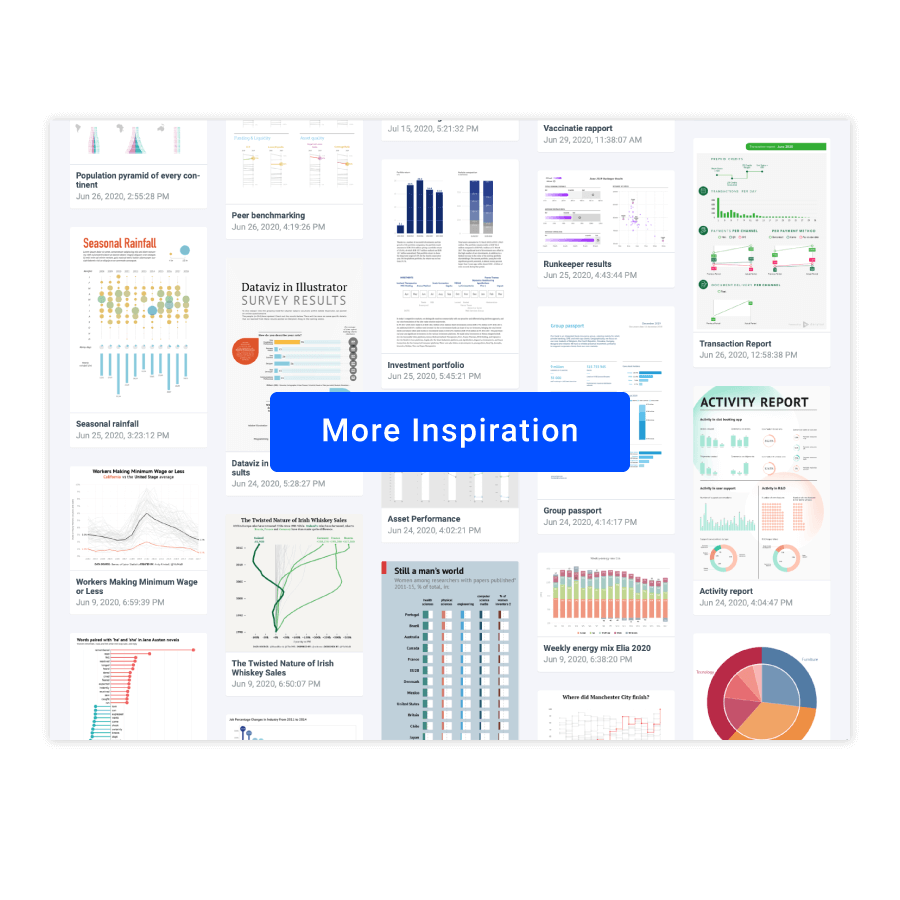Icon chart
An icon chart is a set of icons with the same shape. The most common shapes used are circles and squares. Usually, icons are aligned, but sometimes they can be placed in a specific way to highlight certain data. The area of every icon represents quantitative data. The color allows us to visualize additional variables – both categorical and numerical.
Icon charts are often used as an alternative to bar charts in case of a wide data range. In this case, the bar chart would take too much space to make the bars distinctive. Icon charts in this case have an advantage – they are using two dimensions to visualize the value and it makes the chart compact and readable at the same time. The backside is that a lot of viewers might read icon charts not based on the area of the figure but on the diameter (of the circle) or length of one side (square).
Icon chart is a common chart and can be used in every possible field, from demographic data and political polling to market shares, revenue breakdowns, and budget allocation.
Variations of icon charts
The charts below are variations of an icon chart. To learn how to make them with Datylon, check out the icon chart user documentation in the Help Center.
Alternatives to an icon chart
Substitute your icon chart with any of the charts below when you need a visual alternative that still allows you to compare values within and between categories.
Pro tips for designing an icon chart
Learn how to improve the readability and visual appeal of your icon chart.
Labeling
In the icon chart there are no axes, so the only way to know which value an icon represents is to add a value label for each icon.
Read moreColoring
Usually, icon charts are used to visualize numerical values via the size of the icon. In this case, the color of the icons should be the same. But if there’s a second dimension that should be visualized, a categorical or sequential color palette is there to help you.
Read moreHighlighting
To draw attention to the most important categories represented by an icon, a good solution is to highlight these icons and color all the other icons using the same color. Our brain is programmed to notice deviations instantly. This way, highlighting a specific icon will help catch the reader’s eye immediately.
Read moreSorting
Using ascending or descending sorting puts icons in order and helps the user to read the chart. It also reduces the time needed to compare the differences between different icons.
Read moreNesting
By reducing the spacing between icons to 0 a nesting icons effect can be achieved. It is a very compact and handy way to compare the size of the icons.
Read more