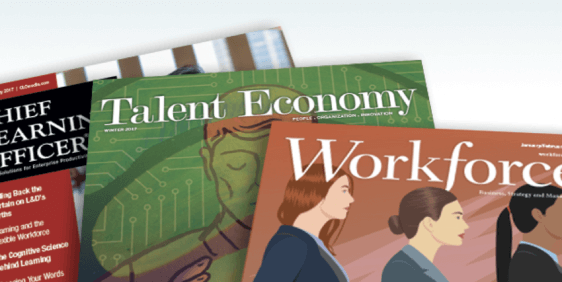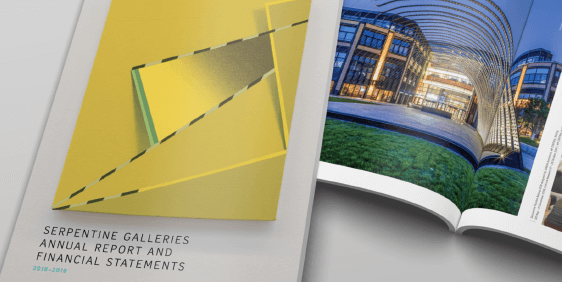How Datylon helped Port of Antwerp improve their management reporting
Port of Antwerp worked with the Datylon data visualization expert team to create a tailor-made recurring monthly report template. They use the Datylon web app to update this report template quickly and easily with new data without losing any styling efforts and to publish and share to multiple channels.
Yves Adriaensen is Head of Market Intelligence at the Port of Antwerp, the second largest port in Europe and an important global shipping hub.
“By condensing vast amounts of information into a more attractive and readable format, busy port Executives now understand what the data is saying and can make better decisions.”
The Port Monitor
Each month they collect and process a high volume of data on shipping, seaborn cargo, and container traffic. That data is coming from many different sources and is being handled across many different tools and platforms.
“We spend a lot of time collecting and analyzing the data and it’s very important to us that we can communicate these insights to others in the company. That’s why each month all this information is consolidated by my team into a report.”
This report is called the Port Monitor. It is being distributed each month to over 60 people in the extended management team.
Main challenges
- Analysts were spending a lot of time collecting data and updating the report
- It was hardly ever read by the management team
- Managers start asking individual questions to the analysts, creating even more work
All the data was summarized using charts. But as it turned out, it was very difficult for the managers to retrieve specific information from those charts. They contained far too much information so the key understandings were getting lost.
For Yves and his team, updating this report every month was a lot of work. Because updating the data also meant restyling all the charts.
“As the report became less and less read over time, we were getting more questions from Managers about the data. This process was very time consuming and led to frustrations on both sides.”
Solution
"So we needed to go back to the drawing board and design our charts in a way that they’re easier to digest for everyone. We counted on Datylon to provide us with the complementary expertise in Data Visualization."
In order to tackle these challenges in the most efficient way, Yves has called on the expertise of Datylon. The focus of the exercise was on what exactly the managers wanted to get out of this report. By talking to different stakeholders we were able to deduce what info everyone was looking for.
The Datylon dataviz experts designed a new tailor-made reusable monthly report template using Adobe Illustrator together with Datylon for Illustrator.
Then the reusable reporting template was made available via the Datylon Report Studio, so that Business Analysts may update data, and create and share a new monthly edition of The Port Monitor.
Results
- A report with 57 pages was reduced to 15 pages
- The engagement within the extended management team has increased tremendously
- The analysts are now able to update the report without losing styling efforts
- The analysts have far less work communicating their insights
- They have a strong visual on-brand language for communicating data
- Parts of the report are now also being used for wider communication
“By condensing vast amounts of information into a more attractive and readable format, busy port Executives now understand what the data is saying and can easily retrieve the information they need to make decisions.”