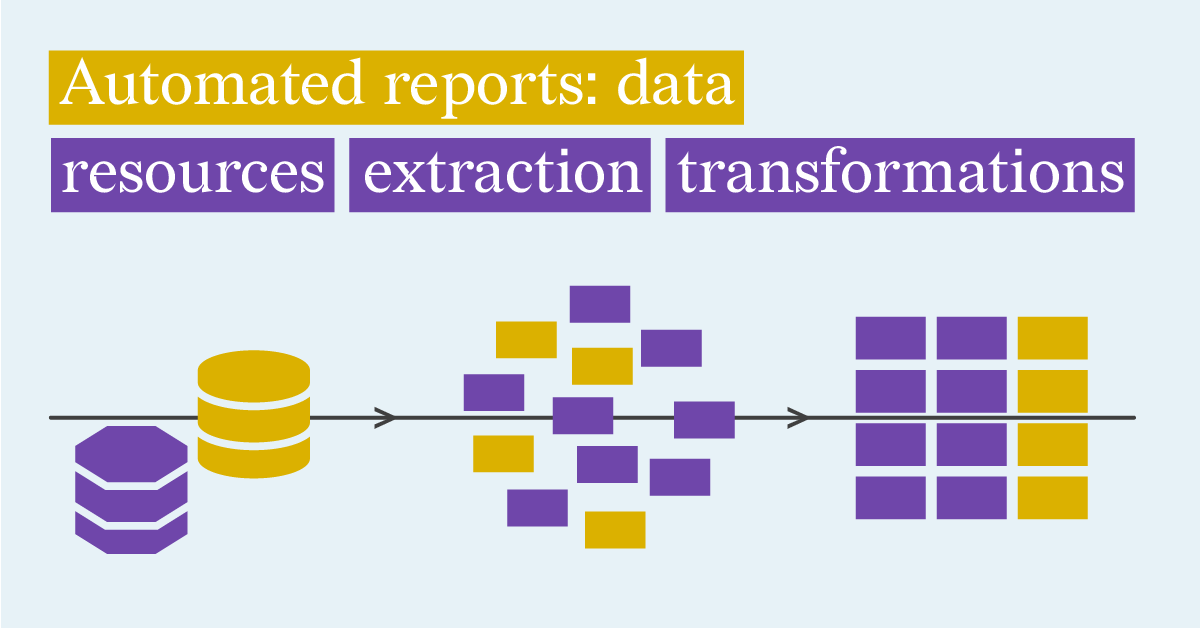Top Excel Essential Automation Tools

Excel is a staple in the world of data analysis, offering an impressive array of features to manage, organize, and visualize information. Yet, as powerful as it is, much of its potential remains untapped without automation tools. Whether you’re handling large datasets, performing repetitive tasks, or looking to streamline workflow across multiple platforms, automating key processes can save significant time and effort.
In this article, we dive into the Top 10 Excel Essential Automation Tools, exploring the various ways these tools can supercharge your Excel experience. From improving data accuracy to automating data entry, sorting, analysis and data visualization these tools promise to transform mundane tasks into seamless, hands-off workflows. Whether you’re a seasoned Excel user or new to automation, these solutions offer something for everyone—allowing you to focus more on decision-making and less on manual labor.
In the following sections, we'll take a closer look at the tools that can integrate with your daily Excel usage, enhance collaboration, and ultimately make your work smarter, not harder. These are the tools every Excel user should know about to stay efficient, productive, and ahead of the curve.
Table of content
|
Microsoft Power Automate
Microsoft Power Automate, previously known as Microsoft Flow, is a robust tool within the Microsoft 365 ecosystem that simplifies workflow automation across multiple applications, including Excel. It enables users to automate processes such as data entry, document management, and notifications through "flows" that respond to triggers like new data entries or updates. Seamlessly integrated with Excel and other Microsoft tools like SharePoint, Teams, and OneDrive, Power Automate is especially valuable for organizations embedded within the Microsoft environment, allowing them to streamline their operations without relying on third-party solutions.
The primary strength of Power Automate lies in its ability to connect various Microsoft applications, creating powerful multi-step workflows without the need for external software. Its low-code platform makes it accessible to both technical and non-technical users, empowering a wide range of teams to design their own automated workflows. However, the tool does have a learning curve, which can be intimidating for newcomers to automation. Additionally, Power Automate’s compatibility with non-Microsoft services is more limited than some of its competitors, which can be a drawback for teams using diverse software ecosystems.
For businesses heavily invested in Microsoft tools, Power Automate offers an efficient, centralized solution for creating and managing complex workflows. However, its steep learning curve and Microsoft-centric design may make it less appealing for those looking for broader, cross-platform automation options.
Zapier
Zapier for Excel is a powerful tool that bridges the gap between Excel and over 6,000 other applications, facilitating the automation of repetitive tasks and data transfers across platforms. With Zapier, users can build custom workflows, called “Zaps,” to automate processes like logging form submissions, sending notifications, and updating spreadsheets in real-time. This integration is especially helpful for those managing data across various platforms, eliminating the need for manual data entry between Excel and tools such as Google Sheets, Trello, or Slack.
The true strength of Zapier lies in its accessibility and flexibility. By requiring minimal setup, even non-technical users can quickly automate complex workflows, which can save both time and reduce human error. However, the reliance on external apps can be a limitation, particularly for teams that work exclusively within Microsoft’s ecosystem. Additionally, while Zapier offers a free plan, many advanced features—such as multi-step workflows and premium integrations—are gated behind paid plans, which may be cost-prohibitive for smaller businesses or solo users.
Ultimately, Zapier for Excel is an excellent choice for teams that need to automate workflows involving multiple apps. However, its reliance on external platforms and pricing structure may not make it the ideal solution for users seeking simple, Excel-only automation.
Office Scripts
Office Scripts is Microsoft’s answer to automating Excel workflows, offering a streamlined way to create, edit, and execute scripts directly within Excel for the web. By recording actions and converting them into reusable code, users can automate repetitive tasks such as data transformations and bulk formatting. This functionality is particularly beneficial for those who want to build custom automations without the complexity of VBA or macros. As part of Microsoft 365, Office Scripts supports cloud-based collaboration, allowing scripts to be shared across teams and applied to cloud-stored files—a great advantage for teams working remotely.
One of the key benefits of Office Scripts is its user-friendly, low-code environment that makes automation accessible without technical expertise. Moreover, its integration with Microsoft Power Platform tools like Power Automate takes workflow automation to the next level. However, Office Scripts is currently limited to Excel for the web, leaving desktop Excel users without access to its features. Furthermore, as a relatively new tool, Office Scripts still lags behind VBA and Power Query in terms of available operations, making it less versatile for complex automation tasks.
For users working in Excel for the web, Office Scripts offers an efficient and accessible automation solution. Desktop users, however, may find it limiting.
Datylon ChartRunner
Datylon ChartRunner is a no-code tool designed to automate the creation of charts from Excel data and export them both into PDF reports and stand-alone charts . This makes it an efficient solution for professionals who need to create recurring or personalized reports without the need for coding skills. With its straightforward functionality, users can optimize the chart creation process and save time, making it ideal for businesses that handle large volumes of data regularly.
It’s an excellent time-saving tool, as it allows users to automate the generation of multiple chart variations with different data sets, reducing the effort required to update reports. Additionally, the tool is designed for users with basic Excel and data visualization knowledge, making it accessible to a wide range of professionals. Customizable templates are another standout feature, giving users flexibility in designing reports and ensuring consistency in outputs across different projects. This efficiency is particularly useful for recurring report creation and when time-sensitive tasks arise.
Datylon ChartRunner generates static charts and reports, which are well-suited for clear and focused presentations but may not cater to users who prefer interactive capabilities for dynamic data exploration. While it’s designed to be user-friendly, there may still be a slight learning curve for those unfamiliar with its interface or features.
Datylon ChartRunner is a powerful and efficient tool for automating the creation of reports and charts directly from Excel. It’s an excellent solution for users who need quick, no-code solutions.
Promptloop
Promptloop integrates the power of AI into Excel, enhancing the spreadsheet experience by processing text data in ways that traditional functions cannot. With its focus on natural language processing (NLP), this tool allows users to categorize and analyze unstructured data—such as survey responses or customer feedback—directly in Excel. Promptloop’s AI simplifies tasks that would typically require complex formulas or manual effort, enabling marketers, analysts, and customer service teams to gain actionable insights from large volumes of text with just a few simple commands.
What makes Promptloop particularly appealing is its accessibility. Users don’t need any coding experience to take advantage of its AI capabilities, making it a practical tool for anyone familiar with Excel. However, since the AI model runs on cloud processing, there are some concerns about handling sensitive data, especially for businesses that require offline or highly secure workflows. While Promptloop excels at basic text categorization and analysis, users looking for more specialized or nuanced text analytics may find it less robust compared to advanced NLP tools.
In essence, Promptloop fills an important gap in Excel by integrating powerful AI-driven text analytics into the user’s existing workflow, providing both efficiency and insight in text-heavy projects.
Formula Bot
Formula Bot brings AI to Excel in a way that’s tailored for users looking to simplify formula creation. Instead of grappling with Excel’s often complex syntax, Formula Bot lets you enter a plain-language description of what you want to calculate, and it generates the appropriate formula automatically. This makes it particularly valuable for beginners or non-technical users who may not be familiar with Excel’s extensive formula library but still want accurate, functional formulas without a learning curve.
One of Formula Bot’s standout strengths is its ability to streamline workflow for routine formula creation, giving users more time to focus on the data itself rather than getting caught up in formula mechanics. For those dealing with tight deadlines, Formula Bot’s quick formula generation can be a real productivity booster. However, users who are comfortable with Excel’s syntax may find that it offers little new; it’s designed more for simplifying formula creation than for supporting specialized, advanced functions. Additionally, as with most AI-driven tools, it can sometimes fall short with highly customized or niche formulas, which may still need manual tweaking.
In short, Formula Bot is a great addition for speeding up standard tasks, but may not replace the expertise needed for more complex formula needs.
Numerous.ai
Numerous.ai is an AI-powered tool that automates the most tedious aspects of Excel work, making data management more efficient. By using artificial intelligence, it automates tasks like categorizing data, filling in missing information, and labeling datasets, which is especially useful for large datasets that would otherwise take hours to sort through manually. This makes it a valuable tool for businesses that handle customer feedback, survey responses, or any form of structured data that needs to be organized quickly.
One of the key advantages of Numerous.ai is its speed and accuracy in handling bulk data tasks. The AI learns from patterns within the data, improving over time to provide more accurate categorization and insights. However, while it excels in automating simple, repetitive tasks, it doesn’t offer the same level of customization for more complex data analysis or advanced decision-making that you might find with specialized tools or manual Excel methods. Additionally, the reliance on cloud processing can raise concerns for users managing sensitive information or those who need offline functionality.
In conclusion, Numerous.ai simplifies the routine parts of data management, allowing users to focus on higher-value tasks. However, it may not replace the more nuanced analysis and customization that more advanced Excel users need.
Coefficient
Coefficient is a data automation tool that syncs live data from business systems directly into Excel and Google Sheets. It enables users to automate data imports from sources such as CRMs, marketing platforms, and databases, keeping spreadsheets up to date without manual exports or copy-pasting. With scheduled refreshes, teams can maintain accurate reports and dashboards directly in Excel.
The main strength of Coefficient is its spreadsheet-first simplicity. It requires no coding or complex setup, making it accessible to business users who need reliable data updates without managing scripts or workflows. This makes it well suited for reporting and analytics use cases where Excel is the primary workspace. However, Coefficient focuses on data synchronization rather than full workflow automation, and access to some connectors and higher refresh limits is restricted to paid plans.
Overall, Coefficient is a solid choice for teams that depend on Excel for reporting and want automated, low-maintenance data updates without the overhead of more complex automation tools.

XLTools
XLTools is an Excel add-in that significantly extends the native capabilities of the application, providing a suite of automation and data management features aimed at simplifying complex tasks. With tools such as version control, advanced data cleaning, and SQL integration, XLTools makes it easier for users to work with large datasets, streamline workflow processes, and automate repetitive tasks. The version control feature is particularly helpful for those working on collaborative projects, as it allows users to track and revert changes across multiple versions of a workbook, ensuring smooth team collaboration.
One of the major advantages of XLTools is its robust suite of tools that can handle a range of data-related tasks—whether you need to clean up messy data, merge spreadsheets, or validate entries, XLTools provides simple, automated solutions. However, while these features are powerful, they may be overwhelming for beginners or users who only require basic automation. The cost of the add-in may also be a consideration for smaller businesses or individual users. For advanced Excel users, XLTools is a solid investment, but its broad range of features might be overkill for more casual users.
In essence, XLTools is perfect for those who require advanced data management capabilities within Excel, but its complexity and price may not suit everyone.
Sheetgo
Sheetgo is an automation tool designed to simplify the process of transferring and synchronizing data between Excel sheets, Google Sheets, and other platforms such as Airtable and databases. By automating data workflows, Sheetgo eliminates the need for manual data entry, offering an efficient way to manage and update data in real-time across multiple spreadsheets. This makes it an invaluable tool for teams or businesses dealing with large amounts of data spread across different systems or working collaboratively across multiple files.
The major advantage of Sheetgo lies in its ability to seamlessly connect various platforms and automate data transfers. Users can set up workflows that run automatically, ensuring that data is consistently updated across all linked sheets and systems without manual intervention. This saves significant time and reduces the risk of errors. However, Sheetgo’s focus on integration and data transfer might limit its appeal for users seeking advanced analysis or deeper Excel-based automation features. Additionally, while Sheetgo’s cloud-based operations are beneficial for real-time updates, this reliance on internet connectivity may pose challenges for users with restricted access or concerns about data security.
In summary, Sheetgo is a powerful tool for streamlining data workflows and automating transfers, but its functionality may not be ideal for users seeking extensive Excel-based analytics.
Ablebits
Ablebits for Excel is a versatile add-in that significantly enhances Excel’s capabilities, focusing on streamlining data manipulation tasks. With over 40 advanced tools, it covers a wide range of operations including data cleaning, duplicate removal, merging sheets, and splitting data. For anyone working with large datasets, Ablebits makes it easier to handle complex tasks like text manipulations and VLOOKUP enhancements, saving valuable time and effort. The add-in is designed to be intuitive, making it accessible for both beginners and experienced Excel users.
The key benefit of Ablebits is its ability to automate tedious, repetitive tasks with ease. Whether it’s standardizing data, matching values, or organizing large volumes of information, Ablebits simplifies these operations, allowing users to focus on higher-level analysis. However, its premium pricing might be a consideration for smaller businesses or casual users who only need to automate a handful of tasks. While it excels at enhancing standard Excel functions, it may not offer the same deep customization for complex or unique data manipulations that some users may require.
Overall, Ablebits is an invaluable tool for users seeking to automate their Excel workflow and improve efficiency, though its pricing may limit accessibility for some.
Conclusion
Automating tasks in Excel has the potential to drastically enhance your productivity, reduce human error, and free up valuable time. We’ve explored multiple tools from simple workflow automations to sophisticated data integrations. Each tool offers unique strengths, whether you're looking for advanced AI features, seamless cloud integrations, or easy-to-use automation options.
Whether you need to connect Excel to external apps, automate your data analysis or data visualization, or manage complex tasks without diving deep into programming, there’s a solution tailored to your needs. Tools like Office Scripts, XLTools, Promptloop and Datylon ChartRunner provide powerful options for users seeking simplicity and efficiency, while more technical users may benefit from Sheetgo or Numerous.ai to integrate complex data sources and workflows.
By incorporating these automation tools into your Excel routine, you can transform how you work, allowing for faster, more reliable processes, and more impactful results. The possibilities are vast—explore the tools that best fit your needs, and take your Excel game to the next level.
If you are interested in learning more about our Datylon ChartRunner, we recommend you to book a demo with one of our experts.
👉If you're keen on crafting custom data visualizations, visit our Bespoke Data Visualization Solution page, where we showcase numerous examples of our past projects.