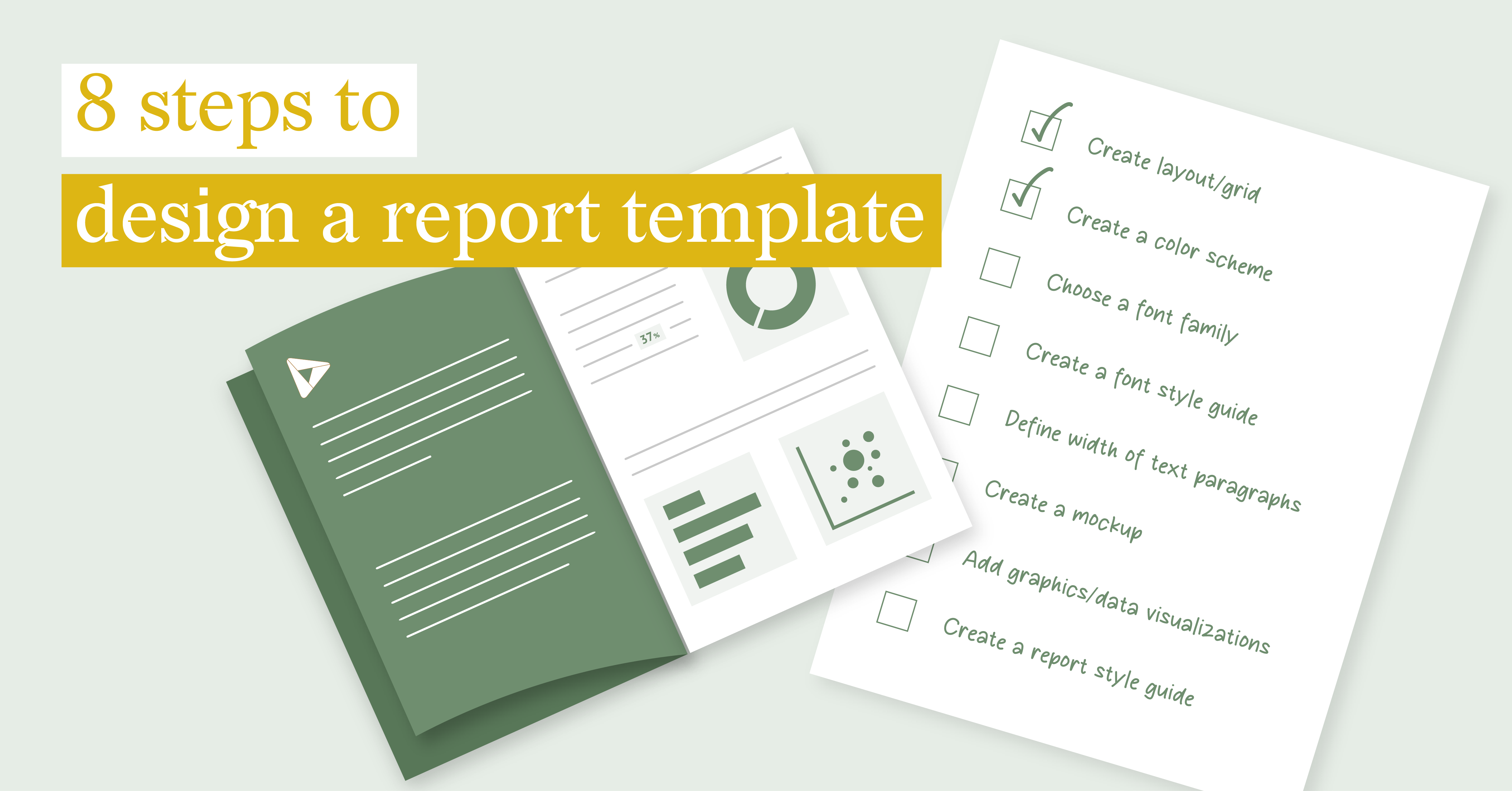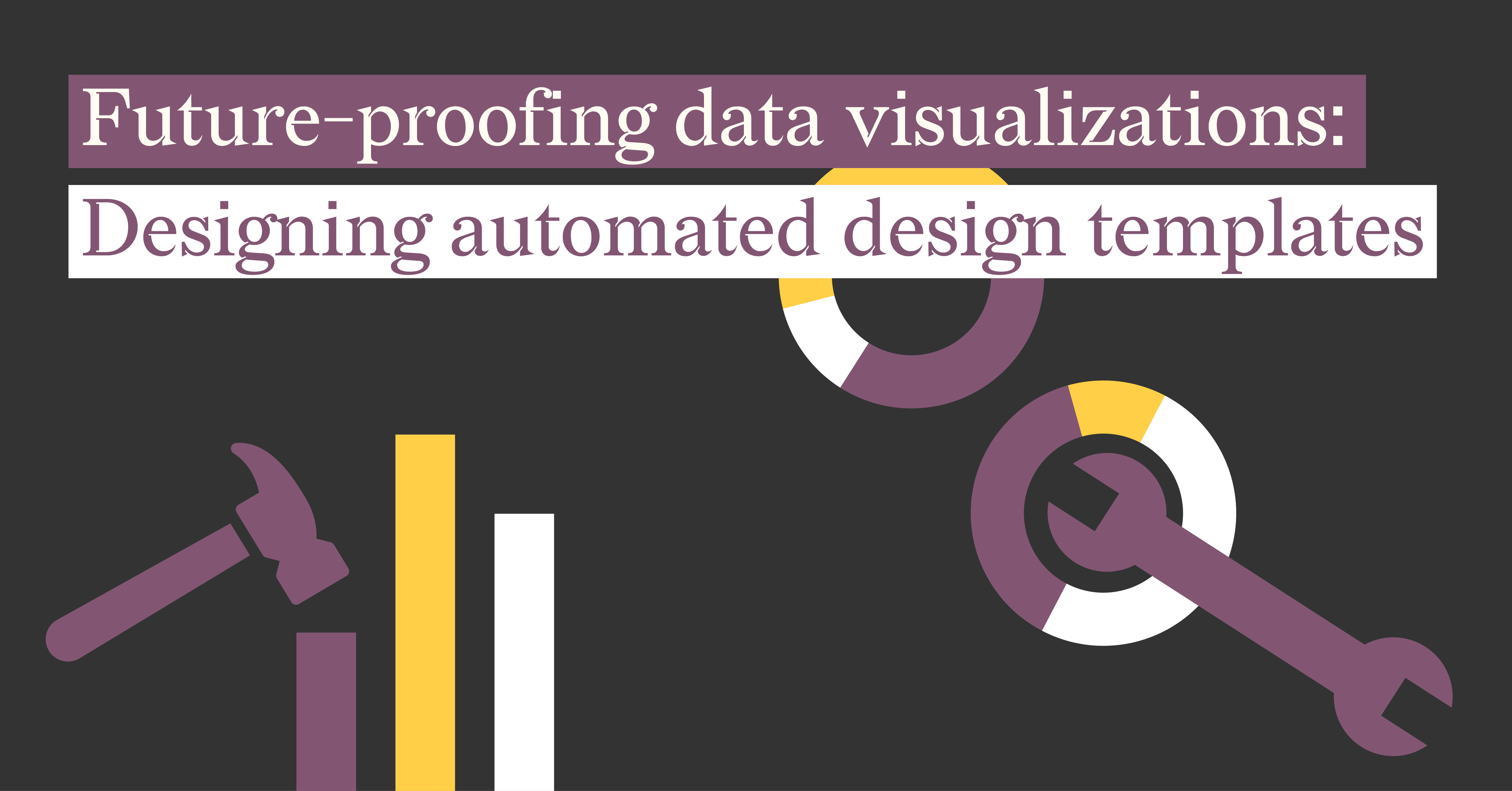How to use templates for embedded recurring reports: Blueprint
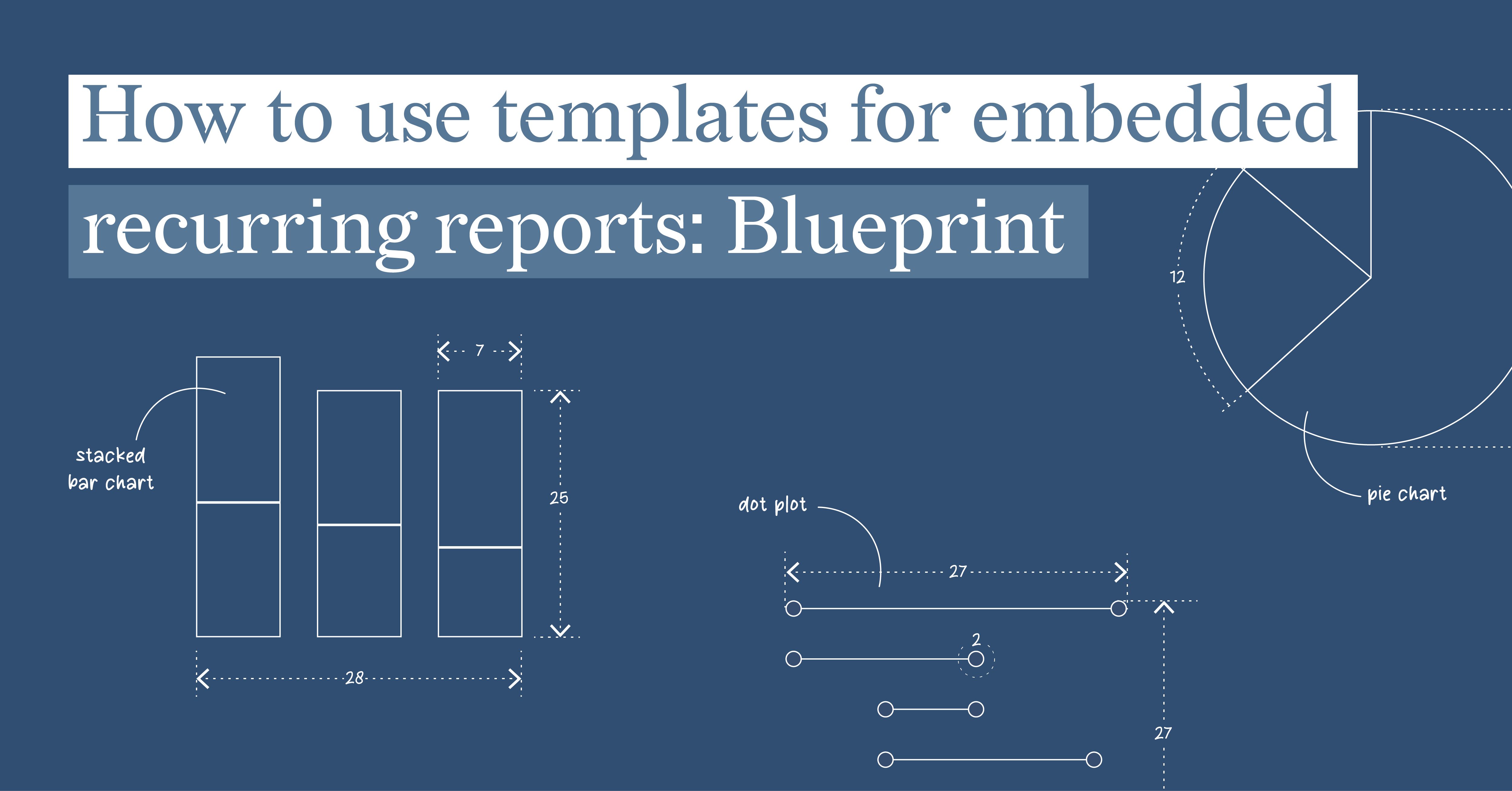
Embedded reports play a crucial role in today's data-driven business landscape. By embedding reports directly into business applications or websites, organizations can provide real-time insights to stakeholders without the need for them to access separate reporting tools or systems. This integration not only enhances convenience but also ensures that all relevant parties have access to the most up-to-date information at all times.
One of the key benefits of embedded reports is their ability to provide a seamless user experience. By integrating reports directly into existing applications, users can access the information they need without having to switch between different platforms or interfaces. This streamlines the decision-making process and empowers users to make informed choices based on real-time data.
Using templates for recurring embedded reports
One of the most effective ways to streamline the creation and distribution of recurring embedded reports is by utilizing templates. Templates serve as a blueprint for formatting and organizing the report, ensuring consistency and coherence across multiple iterations. By using a template, businesses can save time and effort by avoiding the need to recreate the entire report from scratch each time it is generated.
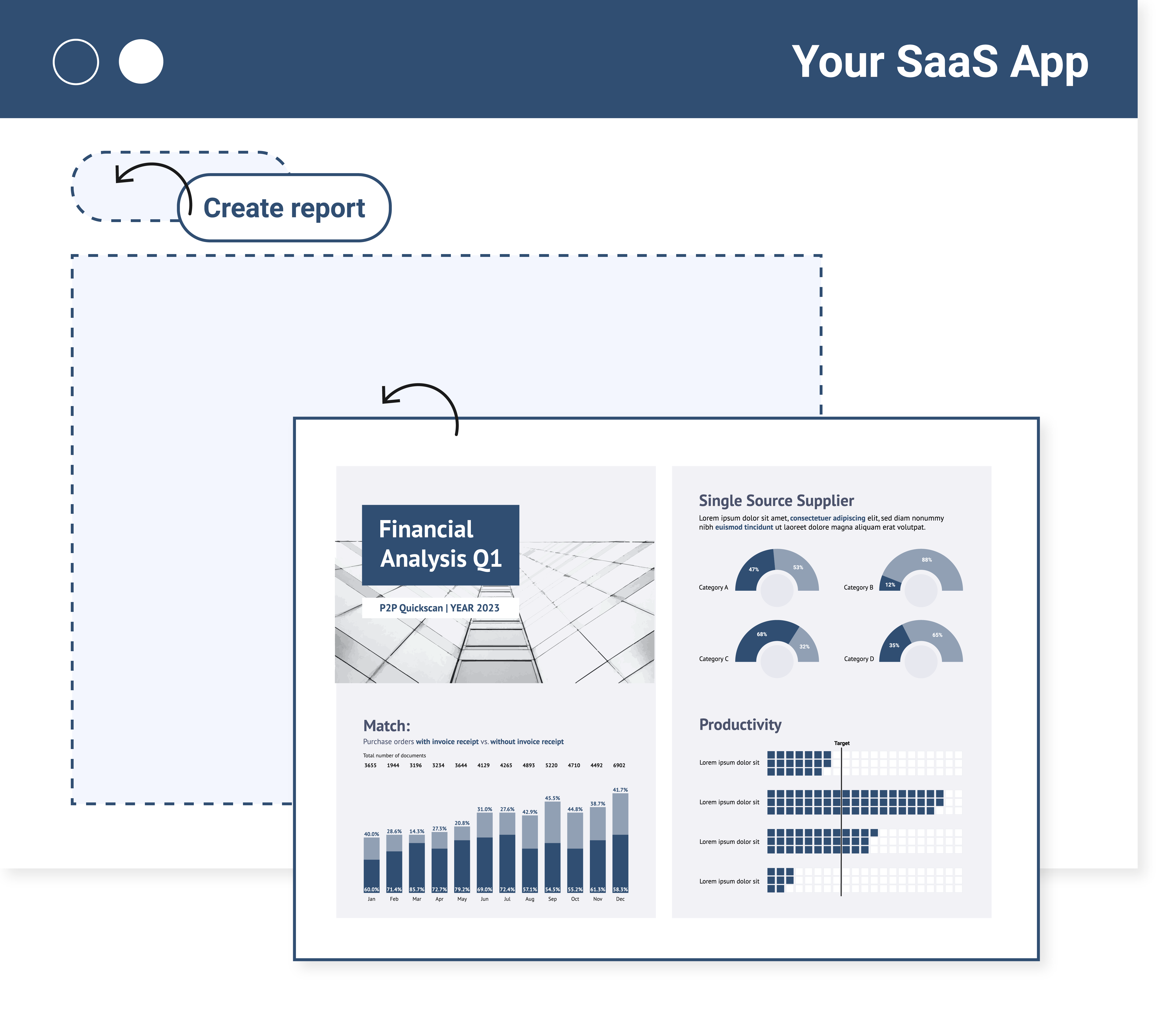
Using templates for recurring embedded reports can be highly advantageous for both consumers and report creators. By implementing templates, businesses can streamline their reporting processes, save time, and improve overall efficiency.
Benefits of using templates for embedded reports from the user experience side
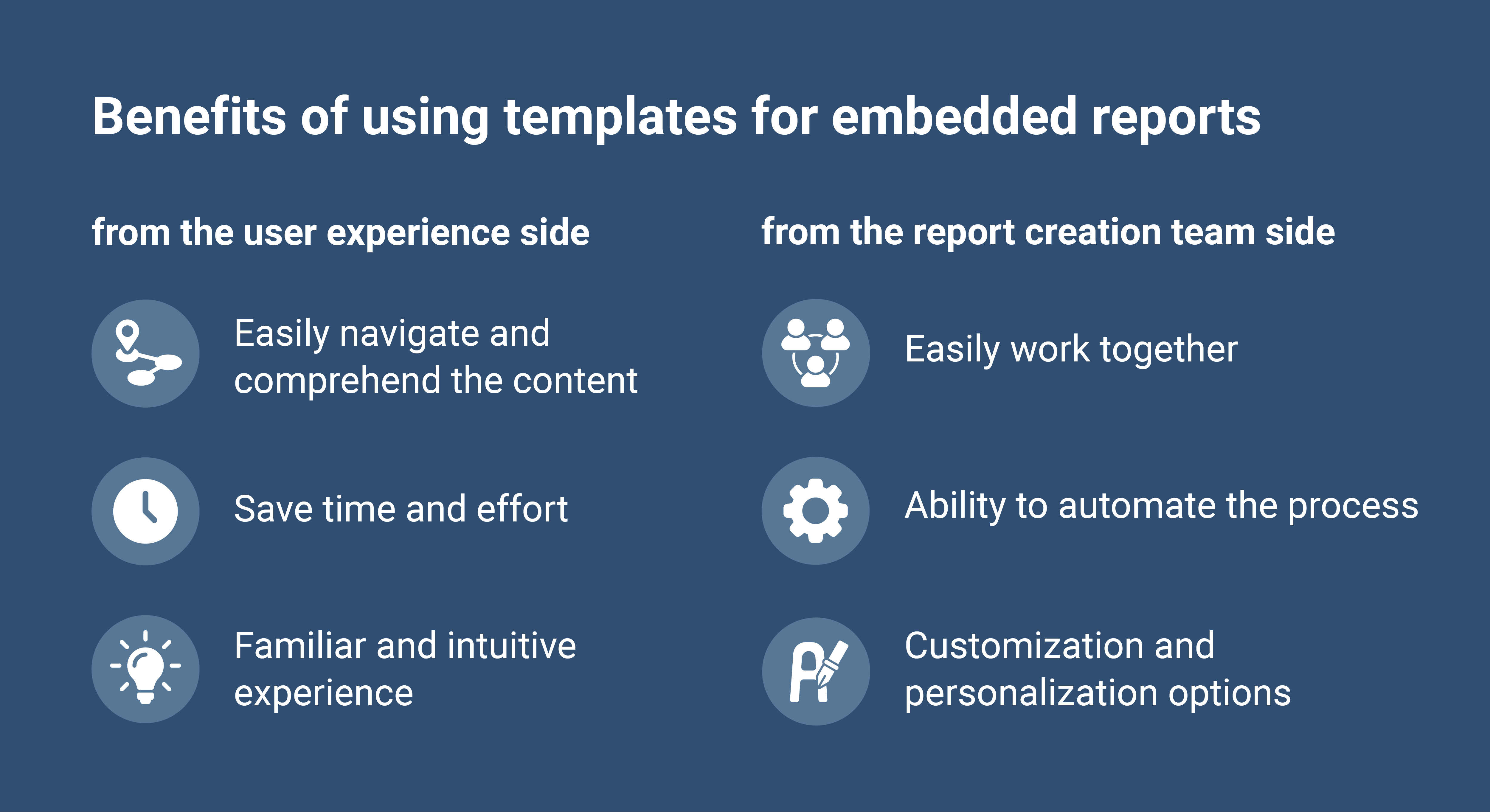
Templates are a valuable tool when it comes to creating embedded reports from the user experience side. They offer a range of benefits that enhance the overall user experience and make accessing and understanding reports more efficient and effective.
Templates provide a standardized structure for embedded reports. This consistency allows users to easily navigate and comprehend the report's content, saving time and effort.This standardized structure also ensures that users have a familiar and intuitive experience when interacting with the reports, promoting ease of use and reducing the learning curve.
Moreover, templates offer customization and personalization options. While the overall structure remains consistent, businesses can tailor specific sections or elements of the report to cater to different audiences or reporting requirements. This flexibility ensures that the report effectively conveys the desired message to its intended recipients.
By integrating reports directly into existing business applications or websites, users can access the information they need without the need to switch between different platforms or interfaces. This streamlines the decision-making process and empowers users to make informed choices based on real-time data. Users can easily view the reports within the context of their workflow, eliminating the need for separate reporting tools or systems.
Benefits of using templates for embedded reports from the report creation team side
Templates facilitate collaboration among team members involved in the report creation process. With a standardized format, individuals can easily work together, seamlessly integrating their contributions into the final report. This collaborative approach promotes a cohesive and comprehensive analysis of the data, resulting in more robust and insightful reports.
Another advantage of using templates is the ability to automate certain aspects of report generation, reducing the chances of human error and saving valuable time. It also enables on-demand data updates, ensuring that the report always reflects the most up-to-date information.
Ready to explore automated reporting with Datylon Report Server? Schedule a demo today or read our comprehensive guide.
Steps of developing embedded report using templates
Developing embedded reporting using templates involves a systematic process that ensures the seamless integration of reports into business applications or websites. By following these steps, organizations can create effective and impactful embedded reports that provide real-time insights.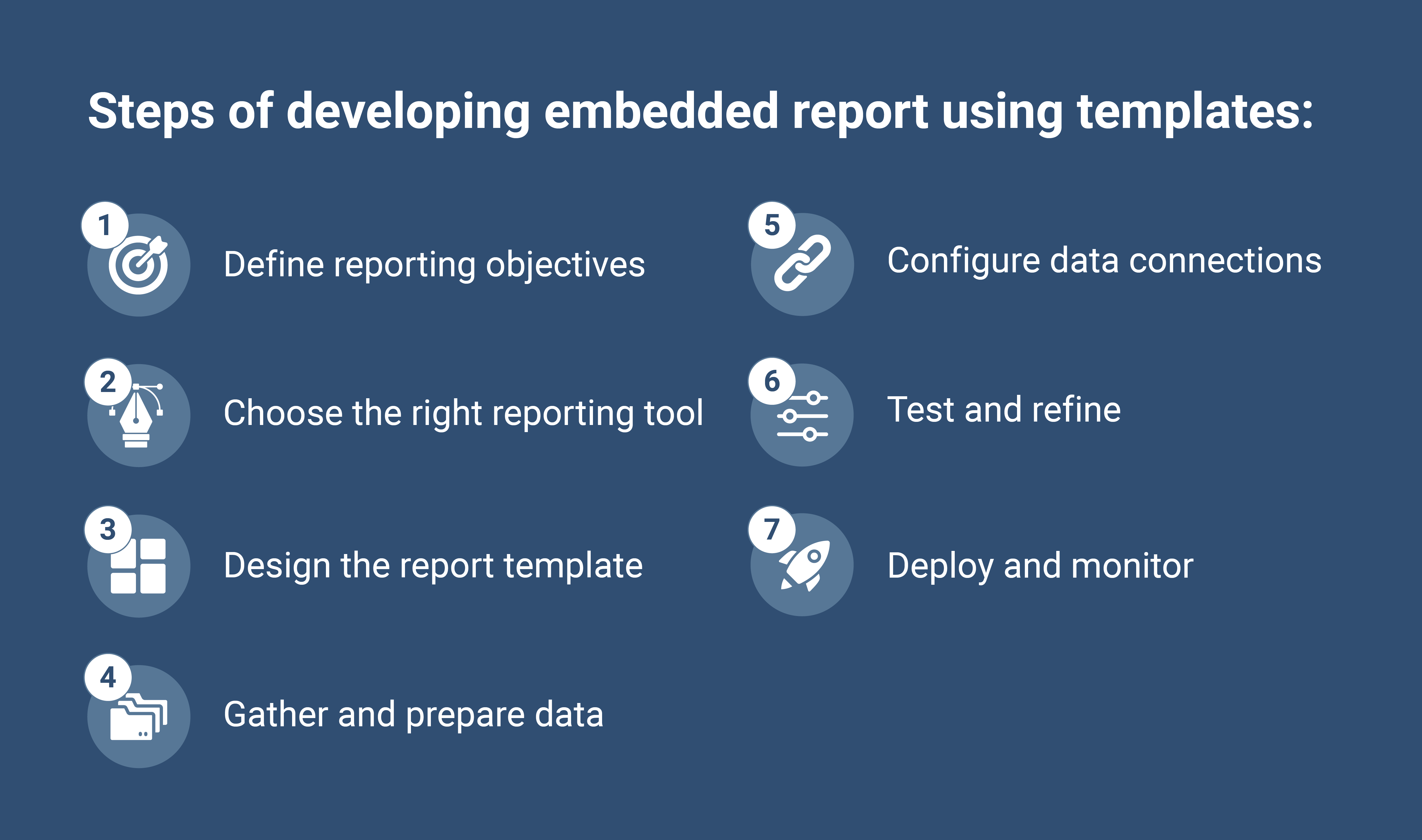
1. Define Reporting Objectives
The first step in developing embedded reporting is to clearly define the objectives of the report. This includes identifying the key metrics and performance indicators that need to be tracked and reported on. By understanding the goals of the report, organizations can determine the content and structure that will best serve their needs.
2. Choose the Right Reporting Tool
Selecting the right reporting tool is crucial for successful embedded reporting. Organizations should consider factors such as ease of use, customization options, and integration capabilities. The chosen tool should allow for the creation of visually appealing reports that align with the organization's requirements. There are two main types of reporting tools. The first type is a "dashboard-type" tools, which are designed for real-time analytics and are commonly used in stock markets, production processes, or journalism to track real-time events. While they can be functional in certain cases, they often present a large amount of information in a limited space, which can be overwhelming. In most cases dashboards are strictly functional and are not really sophisticated in terms of design. On the other side there is a vast amount of embedded reports that needs a full layout design possibilities. This type of reports need more structured approach with a distinct storytelling and a pixel-perfect graphics. However currently there are not a lot of tools that provide best of two worlds: the power of data – ability to work with multiple types of datasets and the power of design – the ability to have a creative freedom of making a thought through design template with the possibility to apply all the changes by the designer directly. Datylon Embedded Reporting solution provides exactly this. It allows to add clear, insightful & appealing reporting to your product.
3. Design the Report Template
Once the reporting tool is selected, designing a report template becomes essential. The template serves as the blueprint for the embedded report, determining the layout, formatting, and visual elements that will be used to present the data. It is important to consider the target audience and their specific reporting needs when designing the template. At the same time it's important to have a full control over the designing templates process. This workflow often involves multiple iterations, making it crucial to establish clear design conventions that maintain consistency in the design, regardless of any content changes that may occur during the process.
4. Gather and Prepare Data
Collecting the relevant data that will be included in the embedded report is the next step. Ensure that the data is accurate, complete, and up-to-date. Organizations should also cleanse and transform the data as necessary to ensure its quality and reliability. It is important to for the reporting tool to have a flexibility to handle multiple data sources provided in a different format. In the process of gathering and preparing data the main challenge is to keep the structure of data consistent. It will be a huge benefit for the future updates.
5. Configure Data Connections
Establishing the necessary connections between the reporting tool and the data sources is critical. This may involve setting up APIs, integrating with databases, or connecting to cloud-based storage platforms. Testing the data connections is essential to ensure that they are functioning correctly. It's important to be sure that the data collected will have the sustainable structure. This will keep the team away from the struggle of unplanned updates.
6. Test and Refine
Before deploying the embedded report, thorough testing of its functionality and performance is necessary. It is important to verify that the data is accurately displayed and that all interactive features are working as intended. Any necessary adjustments or refinements should be made based on user feedback.
7. Deploy and Monitor
Once the embedded report is ready, it can be deployed within the designated business application or website. Monitoring its performance and gathering feedback from users is crucial to continuously improve its effectiveness. Regularly updating the report with new data ensures that it remains relevant and up-to-date.
Conclusion
Creating a template for an embedded report can be a game-changer. Firstly it saves a huge amount of time by creating a set of reusable elements. Secondly, it ensures that the report has a consistent structure. This adds clarity for designers and analysts who work on the report. It also helps readers, as it makes the reading process faster and more effective. Placing the report inside an existing product allows users to flow seamlessly into a new environment.
Further reading
How Datylon Streamlines Data visualization And Communicaton: Q/A with COO Stijn Simoens