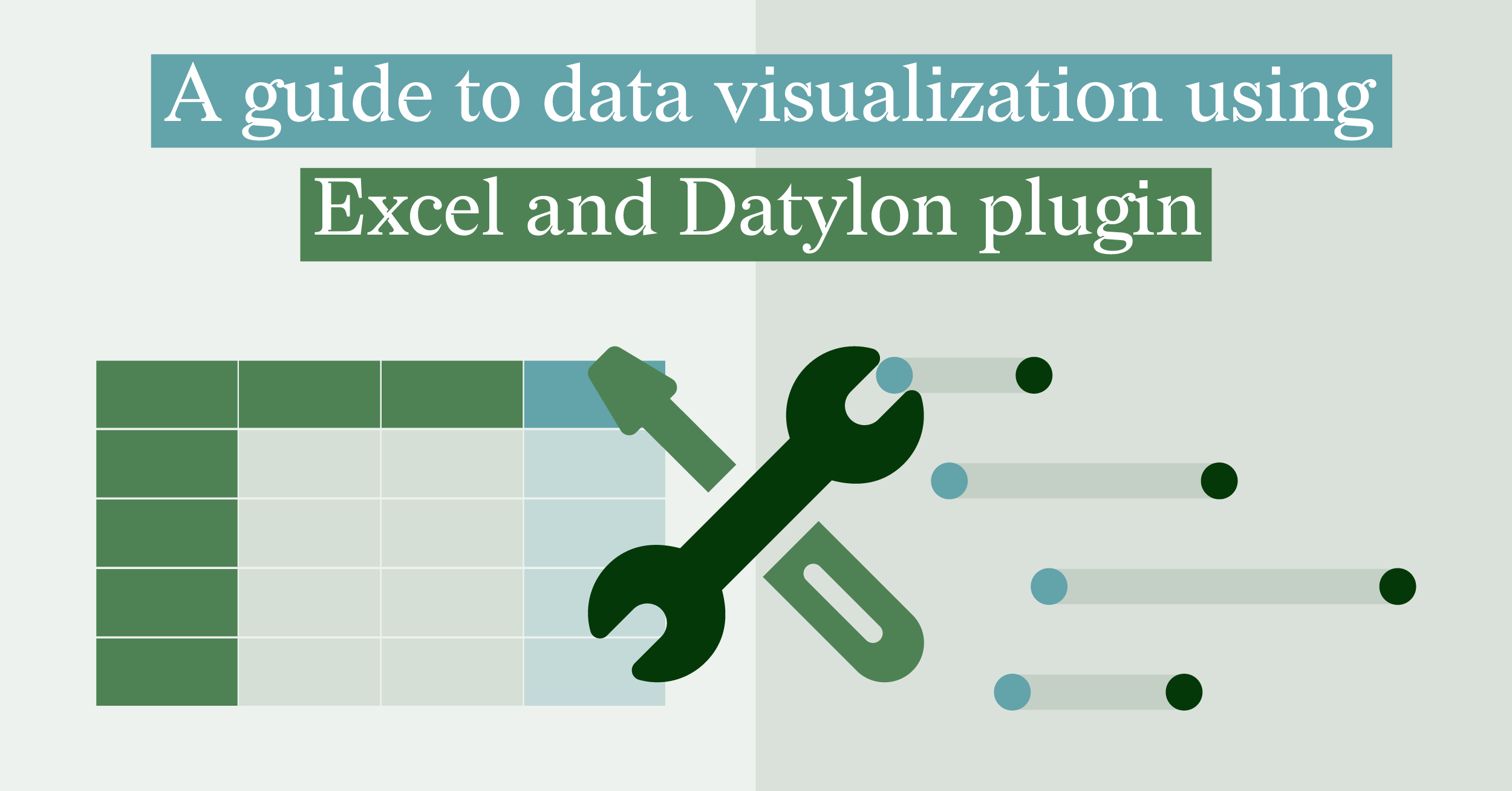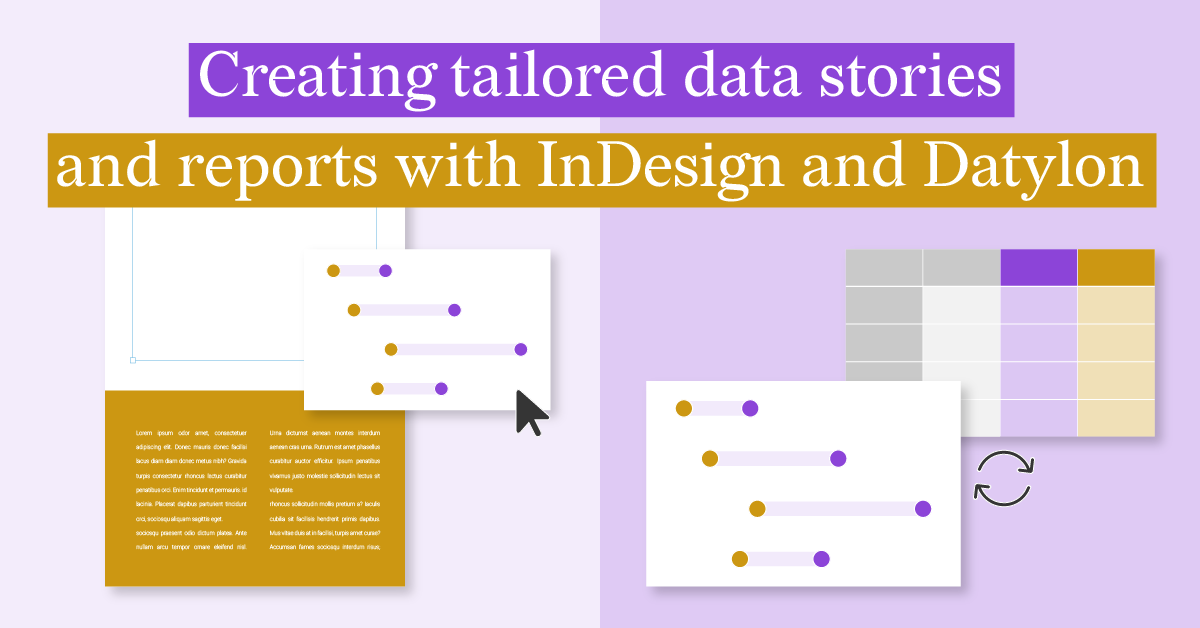Datylon vs Power BI for automated reporting
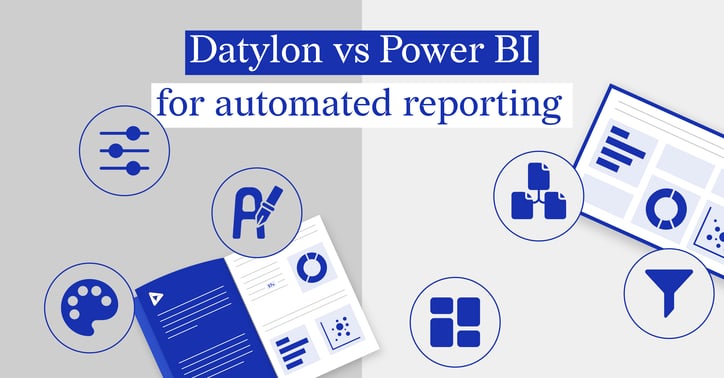
In the dynamic landscape of business intelligence, Datylon and Power BI stand out as premier tools for data visualization and automated reporting. Data visualization plays a pivotal role in decoding information, making it accessible and actionable. Both Datylon and Power BI software enable users to transform data into clear insights, but their distinctive strengths set the stage for a detailed comparison.
Datylon, a powerful data visualization platform, and Power BI, Microsoft's interactive data visualization software, offer unique features to turn complex datasets into actionable insights. Datylon stands out with its exceptional styling options, offering a unique visual appeal to your report. On the other hand, Power BI, with a decade of refinement, sets industry standards by not only visualizing data but also providing robust analytical capabilities.
In this blog, we dissect the distinctions between Datylon and Power BI to identify the optimal reporting tool for your requirements. We'll delve into aspects such as user-friendliness, data processing capabilities, styling options, pricing, and beyond.
Table of contents
|
Types of data visualizations
Power BI
Power BI excels in data exploration and interactivity, making it particularly well-suited for crafting dynamic dashboards. Additionally, the tool is adept at generating (paginated) business reports, showcasing its versatility.
Power BI helps users with the capability for real-time streaming, facilitating dynamic and up-to-the-minute data visualization and insights. Moreover, with “Power Automate” it is possible to automatically export and distribute reports.
Datylon
On the other hand, Datylon shines in producing reusable static data visualizations, including charts, reports, and multi-page reports. Using the seamless integration with Adobe Illustrator, Datylon simplifies the construction of engaging data stories, offering a distinct advantage over Power BI in this aspect. The Datylon solution also enables communication with data beyond charts and reports. It can also be used to produce infographics, factsheets, annual reports, and even static dashboards.
When you are looking to provide data insights to your customers repeatedly, Datylon’s automated reporting is a cost-effective solution.
Ease of use
Power BI
Setting up Power BI is generally uncomplicated, yet it is designed primarily for Windows, and an official macOS version is not available. However, Mac users can explore alternative methods or workarounds to run Power BI on their machines.
While the initial interface of Microsoft BI may appear overwhelming, users with prior experience in Microsoft tools, quickly adapt. The platform provides convenient views like report view, table view, and model view. Notably, it automatically selects suitable visualizations for reports based on the provided data. The learning curve for Power BI depends on factors like background and data familiarity. Many users, particularly those accustomed to Microsoft tools like Excel, find Power BI user-friendly and approachable, streamlining the learning process and enhancing the overall experience.
Datylon
Installing Datylon is a straightforward process, compatible with both Windows and Mac systems. However, to utilize the Datylon plug-in effectively, having Adobe Illustrator installed on your computer is a prerequisite.
Mastering Datylon may present a challenge for beginners without prior experience or guidance, particularly when aspiring to create pixel-perfect and visually appealing reports. Finding the right options may initially require some time and exploration, and there might be instances where creative workarounds are needed. However, with persistence and dedication, the learning curve proves to be an enriching experience, making the creation of stunning reports not only achievable but also a worthwhile investment of time and effort for those aiming to produce visually captivating outputs.

Data
Power BI
Power BI seamlessly facilitates the creation of automated reports by providing a user-friendly experience for linking to a variety of data sources. The intuitive "Get Data" option enables users to effortlessly connect to databases, Excel files, online services, and more. Whether the data is stored in cloud-based services, internet-hosted repositories, or on-premises databases, Power BI's diverse range of connectors simplifies the connection process. Offering options like Web API, ODBC, and Azure Services, Power BI caters to both basic and advanced user needs, ensuring a robust foundation for efficient automated reporting.
Power BI exhibits resemblances to Microsoft Excel, particularly in the realms of data transformation and modeling. The software allows for flexible data transformation, enabling actions such as filtering, sorting, removing duplicates, grouping, data cleaning, and combining datasets, among others. Notably, all applied transformations are transparently recorded in the tool, facilitating easy removal if needed. This feature proves especially valuable when retrieving inadvertently removed columns or reversing transformations.
However, Power BI has certain limitations on data capacity. With the free license, users are restricted to a maximum of 1 GB for their usage. With a Pro user subscription, a more extensive capacity of up to 10 GB becomes available.
When creating automated reports, it is crucial to prioritize data security. Power BI ensures robust protection through authentication, authorization, and encryption for data transmission and storage. The platform adheres to industry standards, regulatory requirements, and incorporates additional security measures like on-premises data gateways, Row-Level Security, and Data Loss Prevention policies. Power BI's commitment to compliance, audits, and certifications underscores its dedication to maintaining high-security standards.
Datylon
In Datylon, linking to a data source for your automated report is a breeze. Data can be uploaded from various sources, including files like .xls, .xlsx, and .csv, or linked directly to online sources such as Google Sheets and OneDrive Excel. Moreover, when setting up an automated report with the Datylon Server is it possible to automatically produce reports. The set up can be done with very limited development effort using the simple yet flexible and secure Datylon Report Server API or have the Datylon integration team do it for you.
However, Datylon has limitations in terms of data modification options. Users can only rename columns and format data; no data transformation features are available. Therefore, the data uploaded to the tool should be pre-prepared for the report. For optimal efficiency, structuring data as a flat table or pivot table, depending on the chart type, is recommended.
While Datylon doesn't specify a maximum data usage restriction, it may experience slower processing with extensive data handling. Prioritizing data security, Datylon ensures the encryption of sensitive data and designs on the cloud-deployed Datylon Report Server, maintaining a secure environment for your information.
Styling options
Power BI
Power BI provides some impressive styling features, allowing users to easily select themes that simultaneously change all visuals. Customizing themes with specific color palettes, fonts, and formatting for visualization elements is also possible, though it requires creating a JSON file with the desired specifics.
Additionally, Power BI boasts a diverse range of data visualization types, including advanced options like maps and combo charts. The platform further enhances data presentation by offering the capability to add "Smart narratives," providing contextual insights alongside the displayed data.
Datylon
Datylon's standout feature lies in its extensive styling possibilities, boasting over 130 chart templates and unique styling options. With a lot of customization choices, you have full control over every chart element—labels, axes, and data marks—down to the smallest graphic detail.
Your designs can be crafted effortlessly by selecting your preferred fonts and color palettes to ensure consistent branding perfection. Additionally, Datylon's integration with Adobe Illustrator makes it seamless to enhance reports further with Illustrator's styling features, providing an effortless way to create visually stunning data stories.

Collaboration and sharing
Power BI
Power BI offers robust capabilities for automated reporting, making collaboration within a team seamless and efficient. With Power BI Workspaces, team members can collaborate on visualizations by accessing shared dashboards and reports. Assigning specific roles enables the flexibility to grant individuals the ability to edit, distribute, or solely view content as per their designated responsibilities. You can also incorporate the data visualization into Microsoft Teams, providing a convenient platform for team discussions and collaboration.
Sharing visualizations is simplified through Power BI's cloud-based platform, enabling users to publish reports to the Power BI service and share them securely with your team or stakeholders. Furthermore, Power BI supports integration with other software tools. Embedding visualizations in applications is made straightforward, enhancing accessibility for end-users. The mobile capabilities of Power BI ensure that stakeholders can access and interact with reports on various devices, providing a flexible and responsive user experience.
Datylon
Collaborating on data visualizations is a seamless process. Your team's designer can easily craft a template within Adobe Illustrator and export it to the Report Studio. Subsequently, other team members can effortlessly update data using Datylon Report Studio online or automate the process with Datylon Server.
Notably, all reports can be downloaded in versatile formats such as PDF, PNG, or SVG. They can also be embedded in external applications and websites, allowing for flexible usage, publication, and sharing with your audience across various platforms. Moreover, you have the opportunity to build a personalized library of on-brand charts for reuse, all accomplished without the need for coding expertise.
Reusability
Power BI
At the center of Power BI's success is the ability for users to easily reuse visualizations and create standard templates. This not only ensures that reports look the same but also saves a lot of time. This feature helps organizations keep a consistent look across different projects and makes reporting simpler.
As companies get bigger, Power BI can handle larger sets of data and more complicated visualizations. This means the tool still works well and stays efficient, even when dealing with a lot of data or complicated visuals.
Datylon
Using Datylon makes it simple to generate regular charts and reports through templates. These templates function as a roadmap for organizing and formatting the report, ensuring uniformity and clarity across different versions. Employing templates enables businesses to save time and effort by avoiding the need to create the entire report anew with each generation.
Additionally, Datylon allows users to build a personalized chart library for reuse, providing further flexibility and efficiency in creating visualizations.
Support
Power BI
One of the standout advantages of Power BI is the robust support ecosystem that they offer. Users can find inspiration through a plethora of pre-built visualizations and templates, readily available within the tool. The inclusion of tutorials directly on the homescreen ensures that users, whether beginners or seasoned analysts, can easily access guidance and enhance their skills. Furthermore, their documentation website provides an abundance of articles detailing various processes and procedures.
Power BI also has a gallery page with demos, tutorials, and inspiration, adding another dimension to user assistance. The vibrant Power BI community further adds a layer of support, allowing users to seek assistance, share insights, and stay abreast of the latest trends. On the flip side, some users may find the frequency of new feature additions a potential drawback, as rapid updates can pose challenges in keeping up with the learning curve. Nonetheless, the comprehensive support infrastructure remains a key strength of Power BI, contributing significantly to its popularity in the business intelligence landscape.
Datylon
Datylon's customer service shines notably in Capterra reviews, underscored by their expansive help center. Abundant (video) tutorials are available for crafting data visualizations with specific features.
Given Datylon's current size in terms of users, there's a unique opportunity for users to actively influence the development of new features within the tool. The personalized touch extends to offering one-on-one assistance for those grappling with data visualization challenges.
With a regular release schedule every few months, Datylon consistently introduces fresh updates. Additionally, Datylon distinguishes itself with an aesthetically pleasing inspiration page, showcasing beautiful data visualizations organized by categories, all of which can be easily repurposed.

And what does this all cost?
It is challenging to compare pricing between the two data visualization solutions. Several factors influence the pricing, including the total number of viewers, the total number of creators, the number of reports, and more. Therefore, the cost can vary depending on the size of your organization and the required production capacity.
For Microsoft PowerBI, the price can range from a free license for creating dashboards for personal use to $8,400 USD per month for an enterprise solution. Further details can be found on their official website.
In contrast, Datylon does not charge for viewers; charges apply only to creators of designs/templates and a license for the Datylon Report Server to automate report production. The number of viewers is unlimited, and a complete solution with, for example, two creators and one Datylon Report Server license can cost between $300 to $600 USD per month. Visit our price page for additional information.
However, the ultimate cost depends on the desired outcome. Many companies use both solutions, leveraging their unique features.
Conclusion
This blog aims to provide you with an insightful overview of the strengths and limitations of both Datylon and Power BI. In summary, the choice between Datylon and Power BI depends on the specific purpose of your automated report.
Datylon excels in crafting visually appealing static reports, especially multipage ones, but it falls short in terms of robust data analysis features. On the other hand, Power BI proves highly effective for data analytics, offering the capability to create interactive dashboards and dynamic reports but lacks some styling options. Ultimately, the decision should align with the unique requirements and objectives of your reporting needs.
If you are interested in learning more about our automated reporting solution, we recommend you to book a demo with one of our experts or read our specialized guide.
References
https://learn.microsoft.com/en-us/power-bi/

Dieuwertje van Dijk - Data Visualization Designer
Data, graphic design, illustration, food and mountains let her dopamine neurons spark on a daily basis. Most of the year she lives in Georgia where she spends her free time enjoying nature in a rooftop tent, eating khinkali and drinking wine.