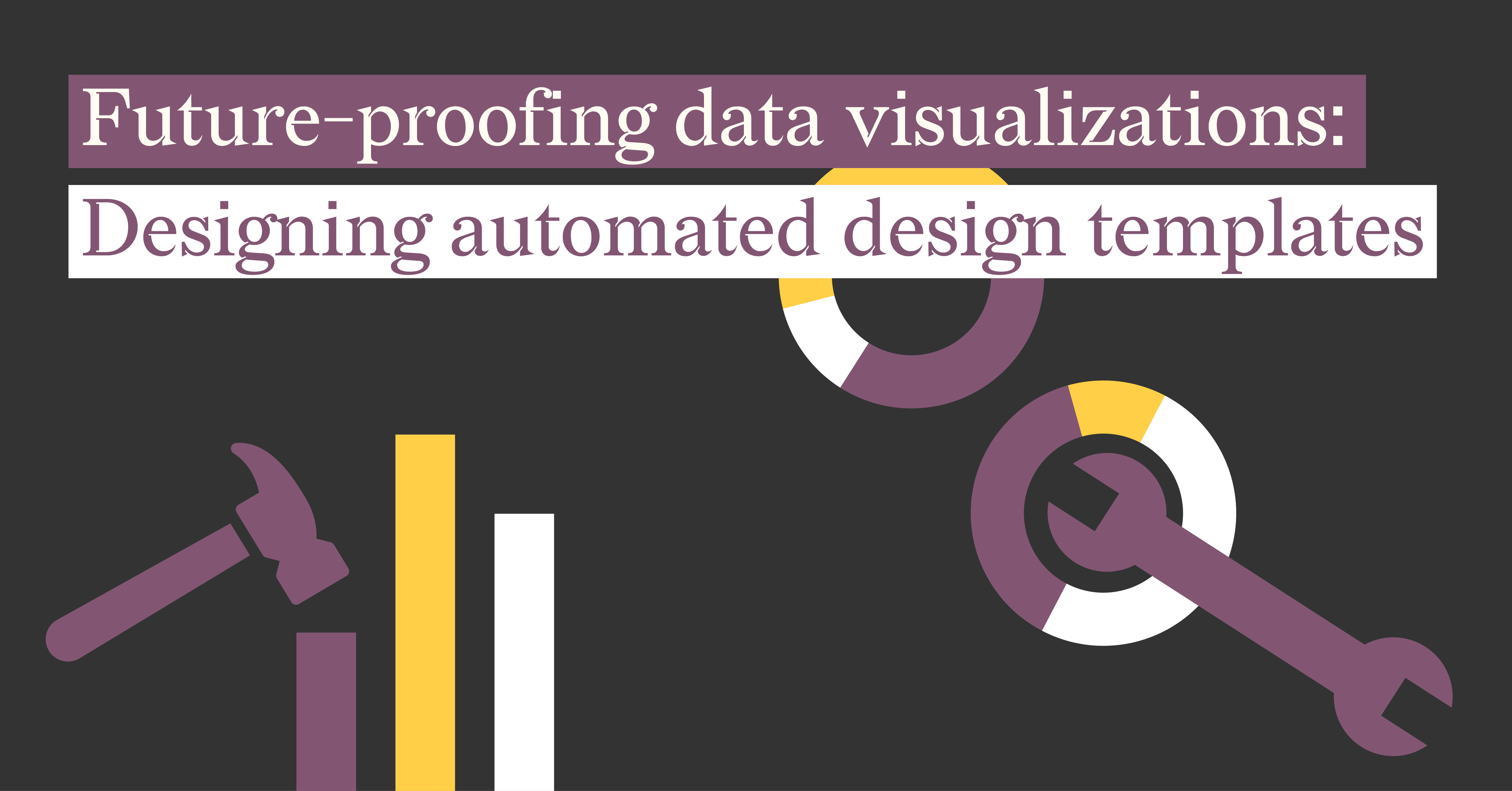Climbing the Ladder of Automated Reporting Solutions with Datylon

The arrival of report season can feel like encountering kryptonite for many office workers. Hours are spent on data acquisition, painstaking table formatting, and wrestling with uncooperative charts. By the time the "export" button is finally pressed, the only desire is to hibernate under a desk until next month.
But here's the crux of the issue: this time spent battling reports is time stolen from the truly valuable tasks – uncovering hidden patterns within the data and using those insights for strategic decision-making.
Manual report generation, particularly for recurring or batched reports, feels like an endless cycle. It's a drain on time and resources for everyone involved, from data analysts and designers to managers. The true passion of many data professionals lies in utilizing data to craft impactful visualizations that help unearth the hidden narratives waiting to be discovered.
Tired of report season drudgery? There's a better way! 🚀
Thankfully, there's a path to escape this report treadmill! Automated reporting tools emerge as your champion. They take care of the boring, repetitive tasks of data formatting and report creation, freeing your team to focus on what truly matters: using data to make informed decisions and crafting stunning visualizations that bring those insights to life.
Automated reporting comes in different levels, much like climbing a ladder – from solutions that still involve some manual steps to those that are completely hands-off. This blog post will take you on a journey into this amazing world of report automation with Datylon.
It's important to clarify what we mean by 'automated reporting' in this context. While automation can encompass many reporting styles, our focus here is on the generation of static reports and charts. These are not interactive data visualizations, but in-depth presentations, pages or whole documents that can be automatically generated.
What we will discuss in this article:
1. Say Goodbye to Manual Repetitive Tasks: The Power of Automated Reporting: We’ll highlight the significant advantages of automated reporting compared to manual methods. Who needs this: Anyone involved in data analysis or reporting, from analysts to executives. Why: Understanding the advantages of automated reporting over manual methods is crucial for making informed decisions about adopting this technology. 2. Eight Ways to Automate Reports: A Deep Dive into Datylon's Toolkit: We’ll delve into eight powerful automated reporting options we offer at Datylon, categorized for easy understanding. Who needs this: Decision-makers, analysts, and anyone looking to improve data visualization and insights.Why: Exploring various reporting options helps identify the best fit for specific needs and goals. 3. How It Works: Step-by-Step with Datylon: To effectively implement these eight types of automated reporting, we’ll provide a step-by-step guide on how to implement them with Datylon. Who needs this: Users interested in implementing automated reporting using Datylon.Why: Provides practical guidance on how to set up and utilize automated reporting features within the Datylon platform. 4. Embed Reports for Seamless Integration and Actionable Insights We’ll elevate the discussion by exploring the benefits of embedded reporting for your business. Who needs this: Business leaders, developers, and anyone interested in integrating reporting into applications.Why: Understanding embedded reporting can help businesses enhance decision-making and user experience. 5. Find Your Perfect Fit: Datylon Offers Automation Options for Every Project |

Say Goodbye to Manual Repetitive Tasks: The Power of Automated Reporting
Before we explore the 8 types of automated reporting solutions Datylon offers, let's delve into the clear advantages automated reporting holds over traditional manual methods.
- Faster report creation: By automating the reports, repetitive tasks like formatting, data entry or copying numbers are not necessary anymore. This frees up your team's time to analyze the data and extract insights for strategic planning or your team can focus on uncovering valuable insights and trends within the data.
- Always up-to-date reports: By using pre-designed templates that automatically refresh with new data, you ensure everyone accesses the most current and accurate information in a centralized location. This eliminates the need for manual data updates. By providing timely and accurate reports, data-driven decision-making is supported throughout your organization, leading to more confident choices.
- Easy teamwork: Online collaboration on report templates, similar to a shared document, enables efficient teamwork, eliminating the need for time-consuming email chains and version control.
- Scheduling reports: By scheduling reports to run automatically at specific intervals, consistent reporting is ensured, eliminating the need to manually seek out the latest information.
- Reports made your way: Don't settle for cookie-cutter reports! Datylon allows you to customize reports for specific audiences, data needs, and even your company branding. This ensures your reports are easy to understand and relevant to whoever sees them.
- Tell your data's story: By transforming raw data into clear and compelling narratives, communication and understanding of key findings are enhanced.
- Better communication: By sharing automated reports with stakeholders, information sharing and alignment across the organization is improved.
As outlined, automated reporting offers numerous advantages over manual methods. To use these benefits, explore the diverse automation solutions discussed in the next section and select the ideal solution for your team's specific needs.
Integrating automated reporting with a robust ERP development company can unlock a new level of operational efficiency. By connecting Datylon’s visual reporting tools with tailored ERP systems, organizations gain real-time insights and reduce manual data handling and ensure that every department works from the same accurate, up-to-date information.
If you're ready to experience the benefits of automated reporting firsthand, schedule a demo to discover how our solutions can transform your workflow.

Eight Ways to Automate Reports: A Deep Dive into Datylon's Toolkit
Now that we've established the benefits of automated reporting, let's delve into the specifics of Datylon's 8 powerful options. We'll categorize them into 3 clear approaches: Semi-Automation, On-Demand Automation, and Scheduled Automation. Each section will explain what it is, how it works, and who benefits the most from it.
Importantly, these are 8 types of automation, not steps. You can choose the option that best suits your needs and always have the flexibility to upgrade to a higher level of automation if required.
Level 1: Semi-Automation - Update Data in Just One Click
Semi-automation is like dipping your toes into the automation pool. It still involves some manual interaction, but it streamlines the process by allowing you to swap data and workbooks directly within the reporting tools. Think of it as a stepping stone towards more advanced automation.
Type 1: Semi-Automation for Design
Imagine having a pre-designed chart template, but needing to update the data with fresh information. This is where Semi-Automation for Design comes in. Designers can swap workbooks or datasheets within the Datylon for Illustrator plug-in or Datylon for PowerPoint, keeping the core design intact while injecting new data for a fresh report. This is particularly useful for maintaining a consistent visual style across reports while ensuring data accuracy reflects the latest information.
Best for: Graphic designers and data visualization specialists who need to create reports with unique elements based on pre-defined chart templates. This is ideal for scenarios where branding and a consistent visual message are important.
Type 2: Semi-Automation for Recurring Reports
Got a report you constantly update, like a monthly sales report? Semi-Automation for Recurring Reports is your saving grace. The designer of the team can design a chart or report template in Datylon for Illustrator and then export it to Datylon Report Studio. This allows the entire team (not just designers) to update the data online, keeping everyone on the same page. With Datylon for PowerPoint, the updated charts can also easily be imported or updated in PowerPoint. This approach promotes collaboration and ensures everyone has access to the latest report version.
Best for: Teams that need to regularly update and manage recurring reports with a consistent design, where design changes are minimal. This is perfect for sales teams, marketing departments, or any team that relies on the same reports at regular intervals.
Example: Datylon helped create a concise, monthly KPI report for the Port of Antwerp, that effectively tracks growth metrics and is shared with the Board of Directors every four weeks.
Type 3: Semi-Automation for Chart Library
Imagine having a library of chart templates at your fingertips, ready to be customized with your data. Semi-Automation for Chart Library makes this a reality. Designers create and upload chart templates to the Datylon Report Studio, supporting teams to access and use them on-demand for various reports. Alternatively, designers can use Datylon for PowerPoint to upload the chart templates from the Chart Library directly to PowerPoint and update them with new data.
It's like having a pre-approved design buffet for all your reporting needs. This promotes standardization and efficiency, allowing teams to create reports quickly without reinventing the wheel each time.
Best for: Organizations with multiple departments or users who need access to a variety of templates for on-demand reporting. Ideal for teams requiring a diverse set of pre-approved designs, such as marketing agencies or consultancies that cater to various clients.
Level 2: On-Demand Automation - Generate Reports with the Datylon Server
On-Demand Automation takes things a step further. Here, reports and charts are generated based on new data, triggered by specific events. Scripts are used to push data into the system, referencing template IDs from Datylon Report Studio. When the trigger occurs, the Datylon Report Server processes the information and produces a report or chart in the desired format – perfect for on-demand generation.
Type 4: On-Demand Batch Report Automation by Datylon
Need to generate a large batch of reports with different versions, but want a completely hands-off approach? Datylon On-Demand Batch Report Automation is the solution for you. You or somebody in your team will need to write scripts that interact with the Datylon Server. If your team doesn't have this expertise in-house, our team of experts can create custom scripts for you. We'll handle the entire process, ensuring seamless integration with the Datylon Server.
Simply provide your specifications, and Datylon will handle the heavy lifting of generating multiple report versions tailored to your exact requirements. Think of it as a concierge service for your report generation needs! This is ideal for scenarios where report complexity is high, or when you have limited internal resources for scripting.
Want to dive deeper into the technical details? This article offers a step-by-step guide on building an automated reporting solution with our Report Server.
Best for: Organizations with high-volume reporting needs, such as companies with various stakeholders or regional variations.
Example: By providing municipalities in the Province of Antwerp with a deeper understanding of their data, the On-Demand Batch Report Automation by Datylon has showcased the power of automation to drive informed decision-making. This success story highlights the potential for similar transformations across various industries.
Type 5: On-Demand Chart Automation
Ever need a single chart instantly for an existing report or dashboard? On-Demand Chart Automation has you covered. Your in-house developers use the API to request charts from Datylon Report Server, specifying template IDs and new data. Results are delivered in formats like SVG, PNG or PDF, ready to be seamlessly integrated into your apps, websites, intranet, presentations or documents. This is perfect for situations where a quick visual update is needed, such as incorporating sales performance charts into a client presentation or report.
Best for: Clients who need individual charts generated on-demand for various uses. Ideal for businesses with specific, ad-hoc chart requirements.
Example: Pointerpro transformed the landscape of personalized reports and assessments with Datylon's On-Demand Chart Automation solution. By seamlessly incorporating custom-designed, visually striking charts, Pointerpro empowered businesses to extract deeper, actionable insights from their assessment data.
Type 6: On-Demand Full Report Automation
On-Demand Full Report Automation takes things a notch higher. Similar to On-Demand Chart Automation, in house developers use the API and scripts to request full reports from the Datylon Report Server. The complete report, generated with new data and specified templates, is delivered in the desired format. While the client assembles the individual report slides or pages, the heavy lifting of data processing and report creation is automated.
Best for: Clients who need full reports generated on-demand, with minimal manual intervention. Ideal for businesses requiring detailed, formatted reports as needed.
Example: Datylon transformed POM's manual, time-consuming reporting process into an automated, visually appealing solution, providing customers with valuable insights and enhancing overall customer satisfaction.
Type 7: On-Demand Batch Report Automation
Similar to On-Demand Batch Report Automation by Datylon, this option uses the API to request a batch of reports with different versions. But instead of a custom script created by Datylon, your in-house developers use the API directly, offering more control but demanding more technical expertise. This allows for automatic generation and delivery of reports in bulk, perfect for large organizations with diverse reporting needs. This empowers in-house developers to build customized automation workflows tailored to their specific requirements.
Best for: Organizations with multiple reporting requirements across departments or regions, who need reports generated in bulk.
Example: Datylon empowered JAAF to automate the creation of complex, personalized reports, significantly increasing efficiency and scalability while maintaining design excellence. This collaboration enabled the agency to deliver high-quality, data-driven reports to clients at an unprecedented speed.
Level 3: Scheduled Automation - Schedule Reports with Minimal Manual Intervention
Scheduled Automation is the ultimate time-saver. Data is pulled at predefined intervals to automatically generate and update reports, eliminating the need for manual intervention. This is ideal for scenarios where consistent updates are crucial.
Type 8: Scheduled Report Automation
Imagine reports generating themselves, like clockwork! Scheduled Report Automation uses a scheduler (part of Datylon Report Server) to pull data from the datasource at specified times. Reports are automatically generated based on a pre-defined data model, which specifies which elements are needed for each report. The results can be delivered via email, storage, apps, website, or other channels – a truly automated reporting dream! Clients can choose to handle data transformation and analytics independently or use Datylon's expertise for these tasks.
Best for: Businesses requiring regular, automated report generation with minimal manual intervention. Ideal for companies needing timely updates for financial, operational, or performance reporting.
Datylon - Your automation reporting superhero
Datylon's 8 automation tools support you to stop with the tedious report creation process and focus on what truly matters: using data to make informed decisions. Whether you need to update recurring reports, generate reports on-demand, or automate report generation entirely, Datylon has a solution for you.
Discover the perfect solution for your team by exploring our diverse options through a demo.
How It Works: Step-by-Step with Datylon
Excited to dive into automated reporting? Great! Now you might be wondering how to put these 8 solutions into action. Don't worry, Datylon makes the process simple, even for beginners. Let's walk through the steps together. Please note that not all types of automation will require every step. We'll clarify when a specific automation journey concludes.
1. Choose your automation type
As discussed in the previous section, Datylon offers a range of automation options to fit your reporting needs. You can choose from Semi-Automation, On-Demand Automation, or Scheduled Automation. Understanding these options will help you select the perfect level of automation for your team.
Still unsure about the best approach? Book a demo with one of our reporting experts for personalized guidance.
2. Design templates that can be reused for future reports
This is where the magic happens! Your in-house designer or Datylon's design team will create stunning and informative report templates that align with your brand and data visualization goals.
With Datylon for Illustrator or Datylon for PowerPoint, convenient plug-ins, the designer is able to create visually appealing charts and report templates. Think of these as pre-formatted layouts you can reuse for future reports, saving you time and effort. Customize them with your company branding and choose the charts that best represent your data to ensure clear and consistent communication across all reports.
If you've opted for Semi-Automation for Design (type 1), your automation journey ends here. The designer can replace the data within the plug-in for Illustrator or PowerPoint to generate new reports while preserving the original design.
For the other 7 types of report automation, continue to the next step to bring your designs to life.
3. Export templates to Datylon Report Studio
Once the designer creates the templates in Datylon for Illustrator, the next step is to export them seamlessly into Datylon Report Studio (While charts can also be created in Datylon for PowerPoint, it is not possible to upload them to the Datylon Report Studio).
The Datylon Report Studio, an online platform, acts as the central hub for your reporting workflow, where your designed templates become accessible for the whole team.
For Semi-Automation for Recurring Reports (type 2), simply swap out the data within your template's datasheet or workbook for each report generation. With Semi-Automation for Chart Library (type 3), team members can select the best chart template from the online library and update it with their specific data. Once your templates are in the Datylon Report Studio, they can also be uploaded and used by the whole team in Datylon for PowerPoint.
Once you've completed these steps, the Semi-Automation for Recurring Reports (type 2) and Semi-Automation for Chart Library (type 3) processes are finished.
Importantly, exporting templates to Report Studio also prepares the templates for On-Demand or Scheduled Automated Reporting using the Datylon Server. To move forward with On-Demand or Scheduled Automation, continue to the next step.
4. Set up Datylon Server
The setup process for the Datylon Server varies depending on the automation type you choose.
If you've chosen Semi-Automation for Design (type 1), Semi-Automation for Recurring Reports (type 2) or Semi-Automation for Chart Library (type 3), your automation journey ended in one of the previous steps as these options do not require the Datylon Server.
On-Demand Automation:
- Type 4: On-Demand Batch Report Automation by Datylon: On-Demand Batch Automation uses Datylon's API to automate complex, bulk reports. You provide specs and data, while you, somebody from your team, or one of our Datylon's experts create scripts that interact with the Datylon Server via the API. These scripts include template IDs from the Datylon Report Studio and new data, essentially telling the server what reports to generate and with what information.
- Type 5: On-Demand Chart Automation: On-Demand Chart Automation utilizes your in-house developers and Datylon's API. Developers send an API request specifying the template ID and new data. The Datylon Report Server retrieves the template, merges it with the data, generates the chart, and delivers it for immediate integration into reports or dashboards.
- Type 6: On-Demand Full Report Automation: In-house developers use the API and scripts to request complete reports from the Datylon Report Server. They specify template IDs and new data, but unlike charts, the server generates individual report pages based on pre-defined layouts within the templates. These pages are delivered in the chosen format, requiring the client to assemble the final report.
- Type 7: On-Demand Batch Report Automation: On-Demand Batch Report Automation utilizes in-house developers and the Datylon API. The developers construct an API request specifying an array of template IDs referencing desired report pages in Datylon Report Studio, along with a corresponding array of data sets. The Datylon Report Server retrieves each template based on the IDs, merges them with their respective data sets, generates individual reports, and delivers them as a batch.
Want to dive deeper into the technical details? This article offers a step-by-step guide on how on-demand automation works.
Scheduled Automation:
- Scheduled Report Automation: With Scheduled Report Automation, you can define the schedule (daily, weekly, etc.) and the system then automatically pulls fresh data from your designated source based on a predefined data model and populates it into your chosen template. The reports are generated at the scheduled times, and optionally, Datylon can even deliver them automatically to designated recipients via email or other channels.

Want to learn more about the different solutions for automated reporting? Schedule a demo with our experts to get your questions answered and explore how Datylon can streamline your reporting process.
Embed Reports for Seamless Integration and Actionable Insights
Automated reporting is a significant step forward for any organization. However, the journey doesn't stop there. Climb even higher on the ladder of automated reporting with embedded reporting. Datylon can integrate insightful reports directly into your existing software. This comes with advantages that other methods struggle to achieve.
Benefits of embedded reporting vs. automated reporting
- Seamless integration and contextual insights: Automated reports, while convenient, often arrive as separate emails or require users to log in to a dedicated platform. Embedded reports, however, reside within the workflow itself. This eliminates context switching and allows users to access and act upon critical data insights in the moment, without ever leaving their application.
- Historical context at your fingertips: Unlike reports with a single snapshot of data that you have to store yourself, embedded reports can be easily archived and stored within your application. This allows for historical comparisons directly within the context of your work. You can identify long-term trends, measure progress over time, and inform strategic decision-making, all without needing to search for or download past reports.
Beyond automated reporting: additional benefits of embedded reporting
While embedded reporting offers significant advantages over traditional automated reporting, it also surpasses embedded analytics tools in several key ways:
- Actionable insights for everyone: Embedded reports go beyond the functionality of traditional embedded analytics tools. While embedded analytics may offer data exploration and visualization, embedded reports are specifically designed to deliver clear, actionable insights tailored to a specific audience. This empowers a wider range of users, regardless of their technical expertise, to understand and leverage data to make informed decisions within their roles.
- Cost-effective approach: While traditional embedded analytics solutions can be costly due to per-user licensing or expensive server licenses, Datylon offers a more affordable alternative based on usage rather than user count. By focusing on core reporting functionalities, Datylon keeps costs lower, making it a viable option for businesses of all sizes.
- Actionable Insights for Service Delivery: In today's service-oriented landscape, companies are increasingly offering solutions beyond just products. Embedded reports can be a game-changer for service providers or product companies that are transitioning towards servitization. For instance, a service technician could use embedded reports within a service application to demonstrate reduced downtime for a client's equipment. Similarly, an energy management company could showcase a client's lower energy consumption through embedded reports within their customer portal. In these scenarios, the reports become a core element of the service itself, providing tangible proof of the value delivered. The ability to include historical snapshots within embedded reports is also essential for service providers to track progress and demonstrate ongoing improvements to their clients.
By integrating reports directly into your workflows, Datylon's embedded reporting supports a wider range of users to use the power of data within your organization. This fosters a data-driven culture and ultimately leads to better decision-making across all levels.
Ready to elevate your reporting to the next level? Consult with one of our embedded reporting experts to explore how to integrate powerful insights directly into your workflow.
Find Your Perfect Fit: Datylon Offers Automation Options for Every Project
In essence, Datylon throws a lifeline to those drowning in the sea of manual report generation. With its arsenal of 8 automation tools, conveniently categorized into Semi-Automation, On-Demand Automation, and Scheduled Automation approaches, Datylon tackles diverse reporting needs.
Semi-Automation offers a gentle dip into automation, perfect for refreshing reports with new data or maintaining a chart library accessible to your team. Need to update recurring reports regularly? Semi-Automation for Recurring Reports ensures everyone has access to the latest version with minimal effort.
On-Demand Automation becomes your hero when you need reports in a flash. For individual charts, On-Demand Chart Automation lets your developers whip them up using your data and Datylon's API. On-Demand Full Report Automation empowers developers to request entire reports on-demand, with the server generating individual report pages based on pre-defined layouts. Need multiples? Batch versions of both On-Demand Chart Automation and Full Report Automation are available to tackle high-volume reporting needs.
Scheduled Automation takes the wheel, generating reports on autopilot. Scheduled Report Automation uses a scheduler to pull fresh data from your designated source at specified intervals, populating it into your chosen template. The reports are generated automatically, and Datylon can even deliver them to designated recipients.
Datylon goes even beyond automation reporting with Embedded Reporting, seamlessly integrating reports into your existing software for a more data-driven workflow. This eliminates context switching and supports users to access critical data insights in the moment, fostering a data-driven culture within your applications.
👉If you're keen on crafting custom data visualizations, visit our Bespoke Data Visualization Solution page, where we showcase numerous examples of our past projects.
Ready to experience the transformative power of automated reporting? Book a demo today and see how it can become a game-changer for your business needs.
Additional Resources
What is automated data reporting? A complete guide
The Great Report Debate: Manual, Automated, or Interactive?
Automated reports: Defining Data Resources, Data Extraction and Transformation Options
Mastering Versioned Stand-Alone Reports
Building an automated reporting solution with Datylon Report Server
Automated Data Visualization Trends: What to Look for in Report Server Tools
Automated reporting for various industries:
Revolutionizing Marketing and Media: The Power of Automated Reporting
Automated Reporting in Asset and Wealth Management: Trends and Best Practices
Boosting Efficiency: How Automated Reporting Transforms Associations
The Power of Automated Reporting in the Pharmaceutical Industry
Why embedded reporting is a game changer for SaaS companies

Dieuwertje van Dijk - Data Visualization Designer
Data, graphic design, illustration, food and mountains let her dopamine neurons spark on a daily basis. Most of the year she lives in Georgia where she spends her free time enjoying nature in a rooftop tent, eating khinkali and drinking wine.